Turn on suggestions
Auto-suggest helps you quickly narrow down your search results by suggesting possible matches as you type.
Showing results for
Get 50% OFF QuickBooks for 3 months*
Buy nowHi,
i have one company, 4 different bank accounts. We operate 4 restaurant locations. One bank account for each location. I’m tracking all expense by using locations function.
What is the best way to record a loan made from location A to location B, funds transfer via bank transfer?
Need help on this please
Hello, vcbkpr.
I'll share the best practices to avoid mistakes when moving funds from one account to another in QuickBooks Online.
You can use the Transfer feature to record a transfer between two accounts. I'll show you how.
You can review this article for more details: Transfer funds between accounts.
I've also included the following resource below to help you manage your banking transaction if you connect your bank account to QuickBooks Online:
Fill me in if you have other questions about handling transferring funds in QuickBooks. I'll be happy to help you. Stay safe!
Thank you, but how do I record the transfer as a liability for that specific location so that we can track how much in loans need to be repaid in the future?
Hello again, @vcbkpr. I'll help you record the loan from one location to another.
You can use a journal entry to help you record these kinds of entries in your books. You can create a separate loan payable account for the location to track the loan you need to pay for each. I recommend speaking with an accountant to learn the best way to record the transfer and how to set up your journal entry.
Here's how:
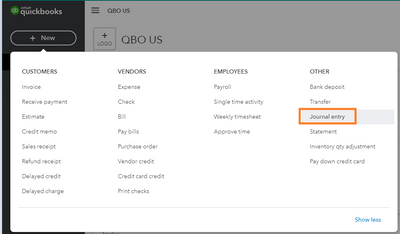
QuickBooks can help when it comes to working with an accountant. Using the My Accountant tab, you can invite an accountant you're already working with to be a user in your books so they can work on the transactions directly. That same tab also provides you with the Find a pro to help button. This connects you to our directory of QuickBooks-certified accountants near you.
When you're ready to pay back the loan, refer to this article: Set up a loan in QuickBooks Online.
Don't hesitate to visit us again if you require further assistance, @vcbkpr. The Community is always here to help. Have a great day.
What did you end up doing about this? (I have a similar situation and making up a loan note that leaves a balance due is stumping me.)
The OP's situation is one company, but multiple locations. You can do a bank transfer of funds from Location A to Location B, but if both locations are the same business entity, then there's no loan involved. A loan is an agreement between two separate parties.



You have clicked a link to a site outside of the QuickBooks or ProFile Communities. By clicking "Continue", you will leave the community and be taken to that site instead.
For more information visit our Security Center or to report suspicious websites you can contact us here