Turn on suggestions
Auto-suggest helps you quickly narrow down your search results by suggesting possible matches as you type.
Showing results for
Get 50% OFF QuickBooks for 3 months*
Buy nowIn the attached image, I have taken screen shots of a few accounts where the problem is occurring. The accounts in the top half are from Modern View of a Balance Sheet, the bottom half is the same accounts from Classic View.
In Modern View, if the account balance is zero, I cannot click on anything to get the history and transactions of the account. In Classic View, I can click on the 0.00 and see the history and transactions of the account. Why was this functionality taken away in the Modern View? I want to be able to see account history while I am using the Balance Sheet, and not have to exit out to the Chart of Accounts and then re-run the report. This is a very frustrating change that seems to have no purpose outside of the "sleek new modern view" that has been trickle rolling out for over a year!
Solved! Go to Solution.
I understand why you feel this way, @NikiTWP. Allow me to provide some steps on how to show the zero amount on your Modern View.
To display the zero balances, simply adjust the filter icon in the Modern View.
Here’s how you can do it:
1. On your Balance Sheet (Modern view), click the General options.
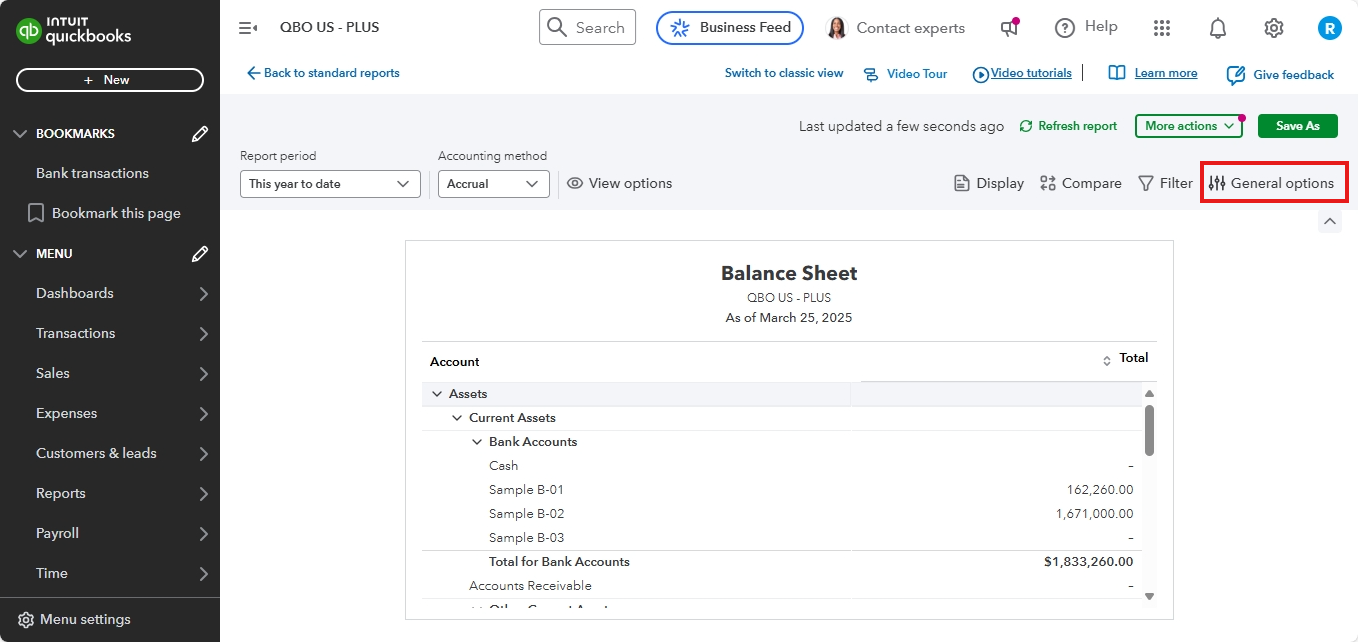
2. On the Number format, unchecked the Don't show zero amounts.

3. Once you uncheck this option, the 0.00 amounts will automatically appear on your Balance Sheet.
Here's a visual reference:

If you continue to experience any issues, I suggest refreshing your browser to resolve the problem. Alternatively, you can temporarily use the Classic View, which allows easy access to your account history.
For further guidance on managing reports within the program, visit this article: Customize reports in QuickBooks Online.
Moreover, you can also export you reports to excel if you want to track and use them outside of QuickBooks.
Please let me know if there’s anything else I can assist you with regarding your reports. I’m here to support you and ensure you have a great experience. Have a wonderful day!
I understand why you feel this way, @NikiTWP. Allow me to provide some steps on how to show the zero amount on your Modern View.
To display the zero balances, simply adjust the filter icon in the Modern View.
Here’s how you can do it:
1. On your Balance Sheet (Modern view), click the General options.
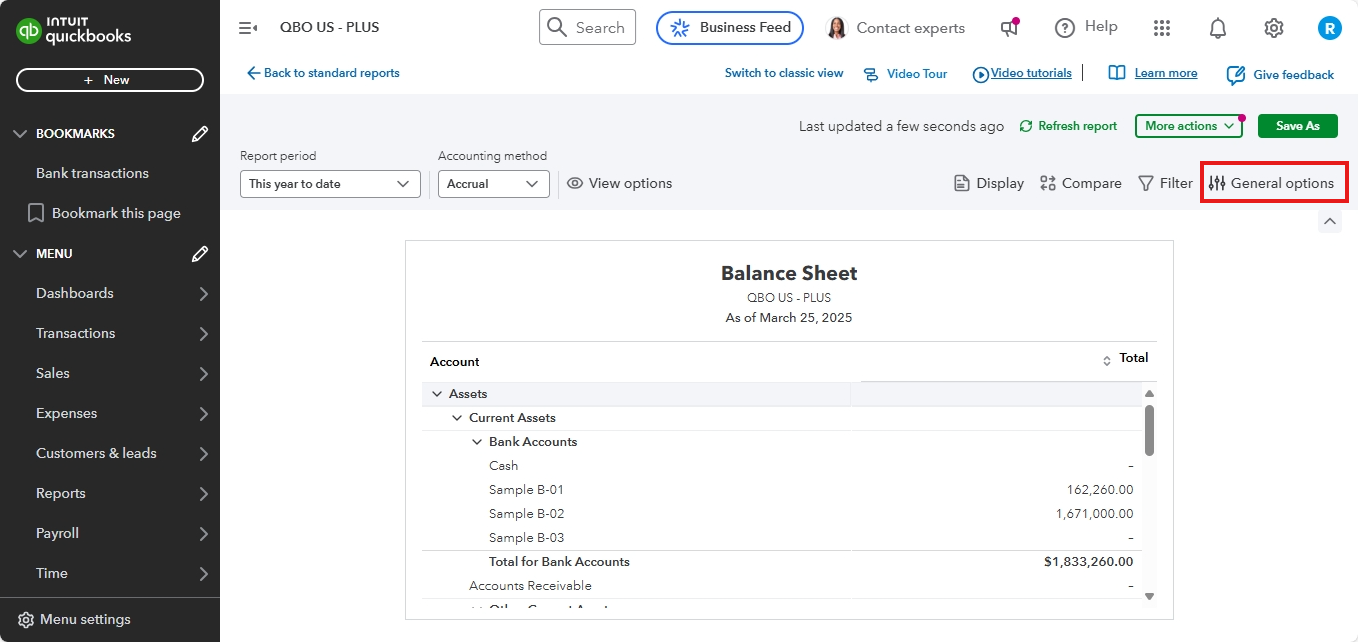
2. On the Number format, unchecked the Don't show zero amounts.

3. Once you uncheck this option, the 0.00 amounts will automatically appear on your Balance Sheet.
Here's a visual reference:

If you continue to experience any issues, I suggest refreshing your browser to resolve the problem. Alternatively, you can temporarily use the Classic View, which allows easy access to your account history.
For further guidance on managing reports within the program, visit this article: Customize reports in QuickBooks Online.
Moreover, you can also export you reports to excel if you want to track and use them outside of QuickBooks.
Please let me know if there’s anything else I can assist you with regarding your reports. I’m here to support you and ensure you have a great experience. Have a wonderful day!


You have clicked a link to a site outside of the QuickBooks or ProFile Communities. By clicking "Continue", you will leave the community and be taken to that site instead.
For more information visit our Security Center or to report suspicious websites you can contact us here