Turn on suggestions
Auto-suggest helps you quickly narrow down your search results by suggesting possible matches as you type.
Showing results for
Get 50% OFF QuickBooks for 3 months*
Buy nowHi, Is there a way to see monthly balance sheet report. So the same as the PnL report by month but for the balance sheet. I don't see an option in the reports section. I have used quickbooks desktop version and it's pretty easy to do that in it. I know it does not make sense to do a monthly balance sheet report but I want to use it a for a sepecific purpose. Thanks!
It's a pleasure to have you here in the Community, @hsnshahzad. Yes, there's a way to see a monthly balance sheet report in QuickBooks Online (QBO). I'll be more than happy to guide you through the process for your accurate financial reporting.
Creating a monthly balance sheet report is important for effective business management as this provides a detailed snapshot of a company's financial health. Just like QuickBooks Desktop, we do have the option to customize the balance sheet report in QBO.
To get started, kindly follow these steps:
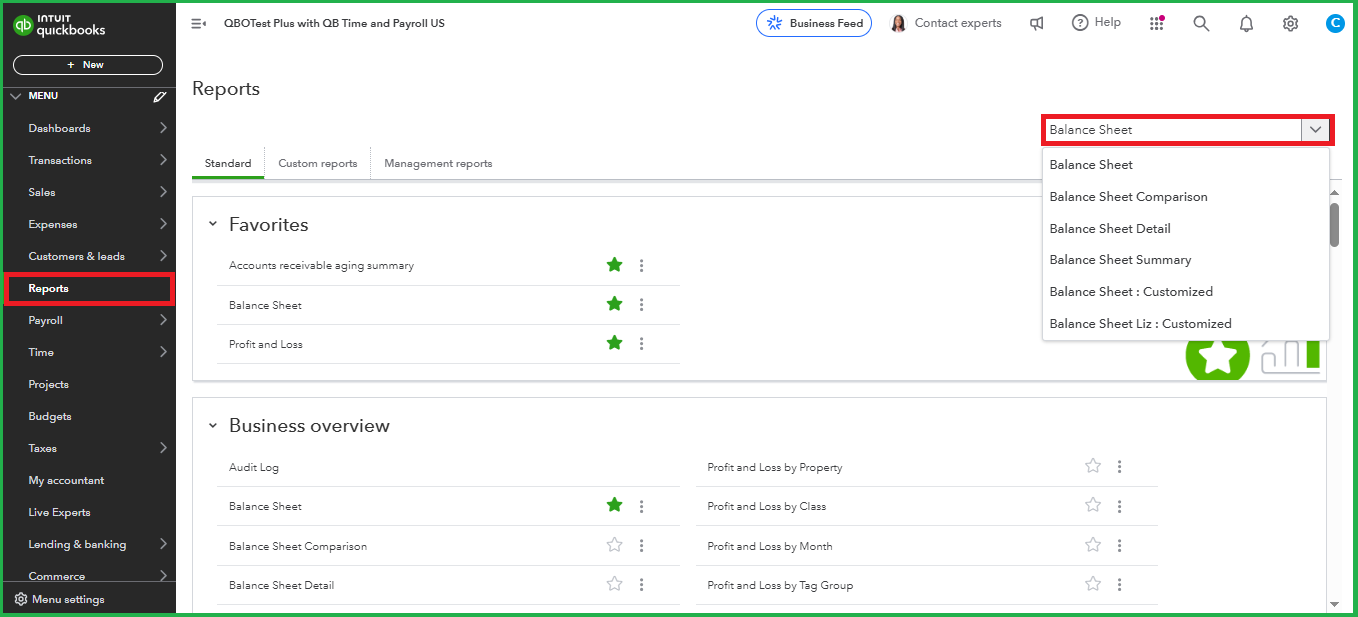
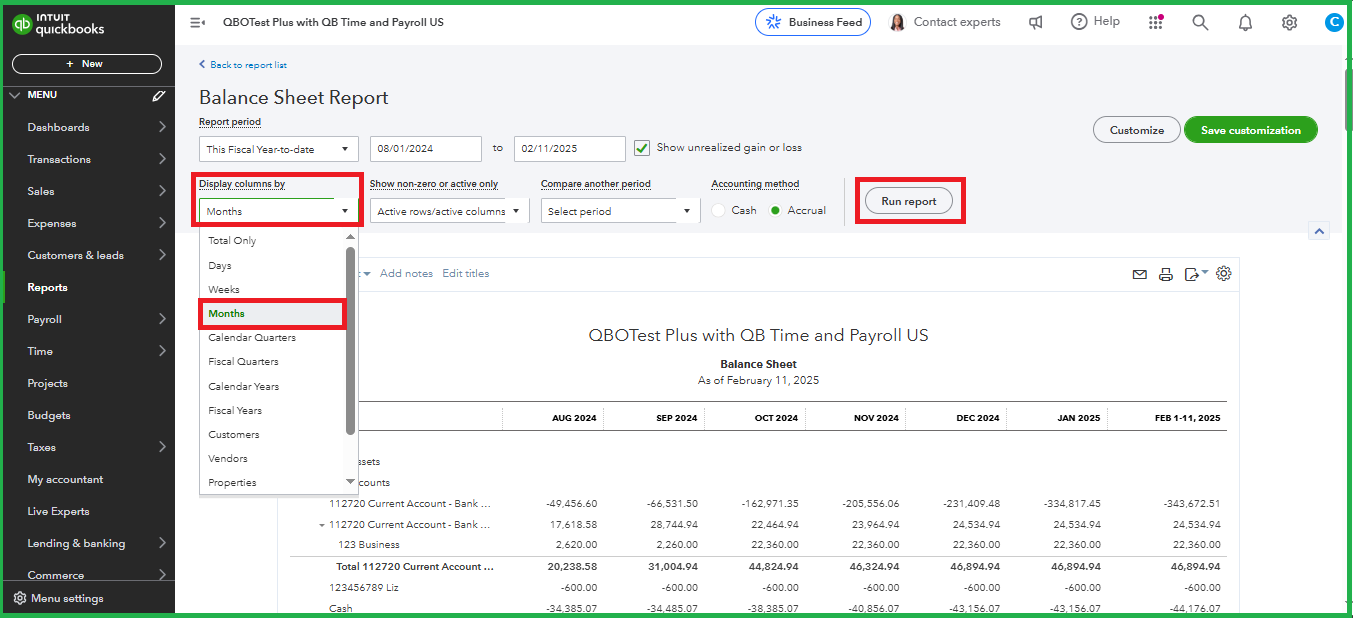
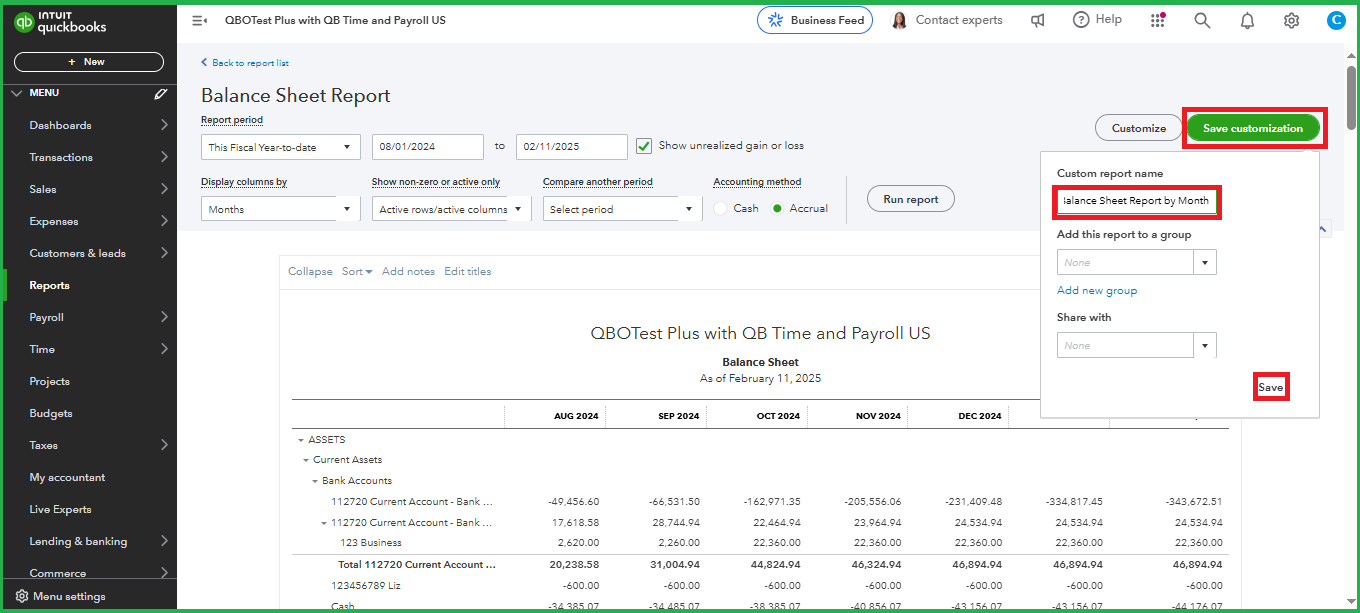
To access custom reports in the future, you can go to the Custom Reports tab.
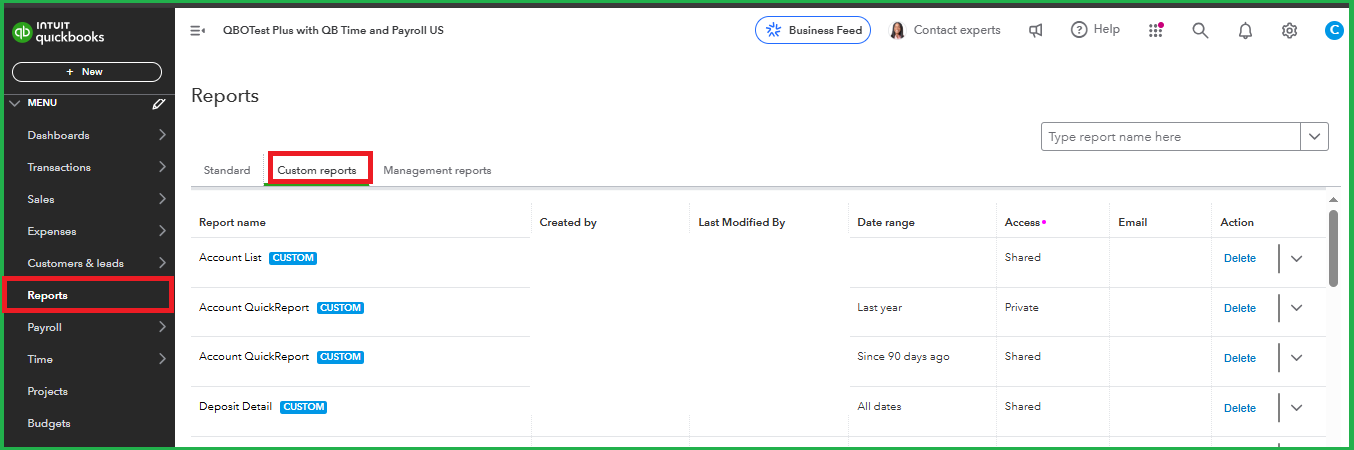
Furthermore, this informative article will help you if you're looking to email or print a report, you can follow the step-by-step guidance in the Manage your reports section to begin the process: Manage a report in QBO.
Are you aware that you can receive tailored assistance and expert guidance to help you better understand your financial reports? Consider exploring QuickBooks Live Expert Assisted, a service that connects you with knowledgeable professionals.
By generating this report monthly, you can gain valuable insights into your financial performance and track progress over time. If there's any assistance I can offer, please tag my name and I'll be here right away.
Your copy/pasted response shows screenshots and has instructions for the old legacy "classic" reports that are no longer the default and some users no longer have access to.
Why do I know that when you don't?
How about posting some steps for the new and improved reports that are part of the glorious future, according to Intuit marketing?
My suggestion would be to leave at default (for learning the initial steps, and you can always play around with the options, customizations)...
Go to reports... Financial statements, then balance sheet
Or reports, balance sheet
When you get here, you can always change the period and run the report


You have clicked a link to a site outside of the QuickBooks or ProFile Communities. By clicking "Continue", you will leave the community and be taken to that site instead.
For more information visit our Security Center or to report suspicious websites you can contact us here