Turn on suggestions
Auto-suggest helps you quickly narrow down your search results by suggesting possible matches as you type.
Showing results for
Get 50% OFF QuickBooks for 3 months*
Buy nowHello,
here is the thing, the company i work for prepared its budget in USD so the original currency of may Quickbooks company is in USD.
this year, the budgets were prepared in euro currency, soooo the P&L report should be in Euro currency.
my question is, how can i extract a P&L report for a certain period in a currency other than the original one .
for example
I extracted a P&L report in USD (original currency) from 01 January till 31 June 2021. I want the same exact report but in Euro Currency (the expenses in dollars will be automatically changed to euro as per day's rate)
is this possible??
Welcome to the QuickBooks Community, @Samer-Wehbe.
Having a report that suits your business is a great way to focus only on the data you need the most. However, in QuickBooks Desktop (QBDT), you can only run the Profit and Loss report in your home currency.
As a workaround, you can add a column for Euro Currency and export the report to excel to edit and remove columns or rows you don’t need. Here's how:
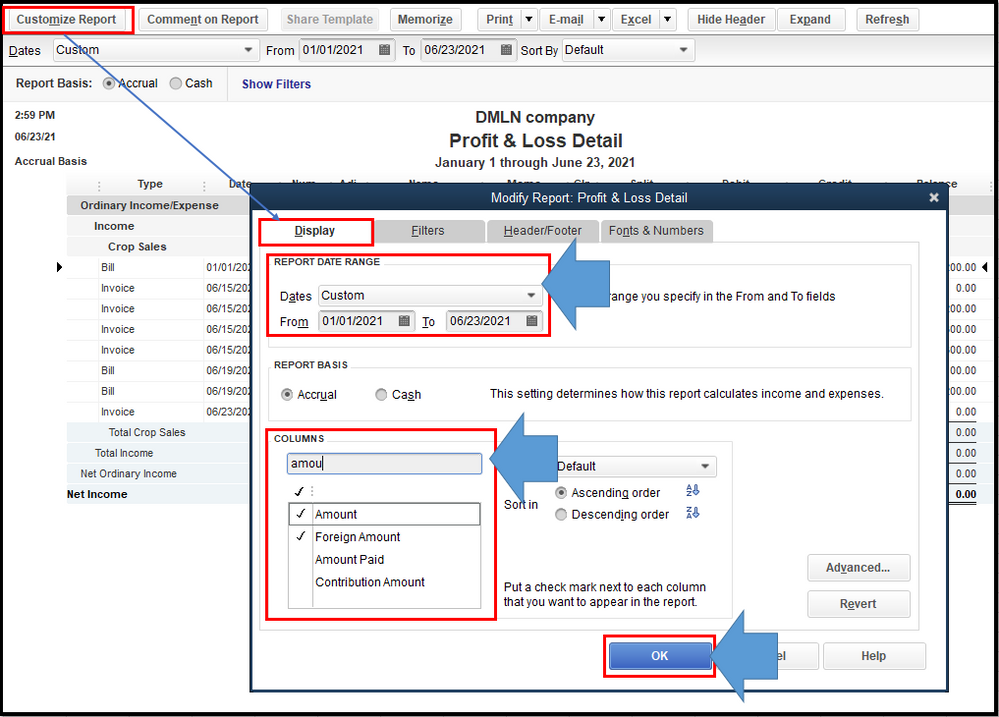
Once done, you'll now see EUR and USD currencies in the report. 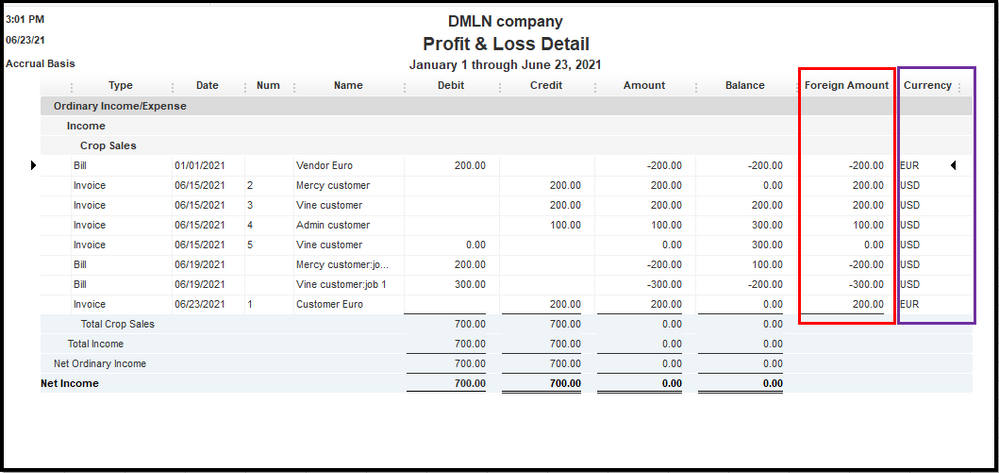
You can also look for a third-party app that integrates with QBDT so you'll be able to generate the report you need. To do so, please go to our QuickBooks Apps Store page.
To keep you updated on the latest news of the product, I encourage you to visit our Firm of the future page. From there, you'll see newly released features and other resources that'll help manage your business.
QBDT makes it easy to save your report customization so you'll be able to use it in the future. To do so, simply click the Memorize button in the reports window.
If you need further assistance running a profit and loss report for foreign currency, feel free to post a reply below. I'm always here to help.
You should explore a business intelligent app to do so.
thank you
got any suggestions?



You have clicked a link to a site outside of the QuickBooks or ProFile Communities. By clicking "Continue", you will leave the community and be taken to that site instead.
For more information visit our Security Center or to report suspicious websites you can contact us here