Turn on suggestions
Auto-suggest helps you quickly narrow down your search results by suggesting possible matches as you type.
Showing results for
Get 50% OFF QuickBooks for 3 months*
Buy nowI made $691.97 payment on 1/16/21 for 6 invoices for alpha baking company as DM and its not showing on the Bill payment report or on alpha baking as an entry. also same for Cozzini Bros. and Bank of American accounts.
Hi there, let's sort it out, @obgof06.
Make sure that you've linked the checks to the correct vendor bill. This way, it will show up on the Bill Payment report. Also, ensure that you've adjusted the Report period of the statement on when the payment was made.
For example, I created a vendor bill for John, paid him via check. I wasn't able to link the check payment with the bill. Run the Bill Payment report, and it won't show the payment there.
To resolve this, you can delete the check payment in the Expenses transaction list, then recreate it and link it to the vendor bill.
Here's how:
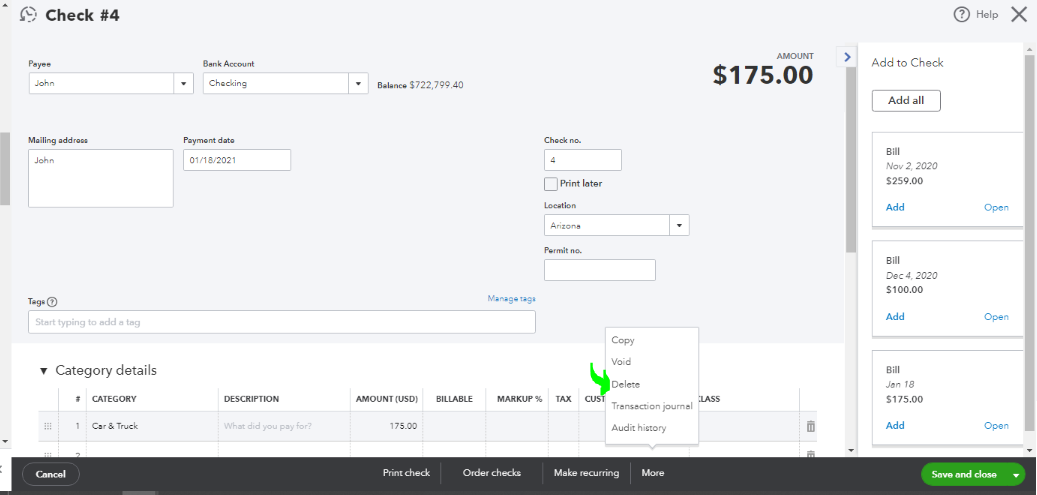
Once done, recreate the check payment and apply it to the correct vendor bill.
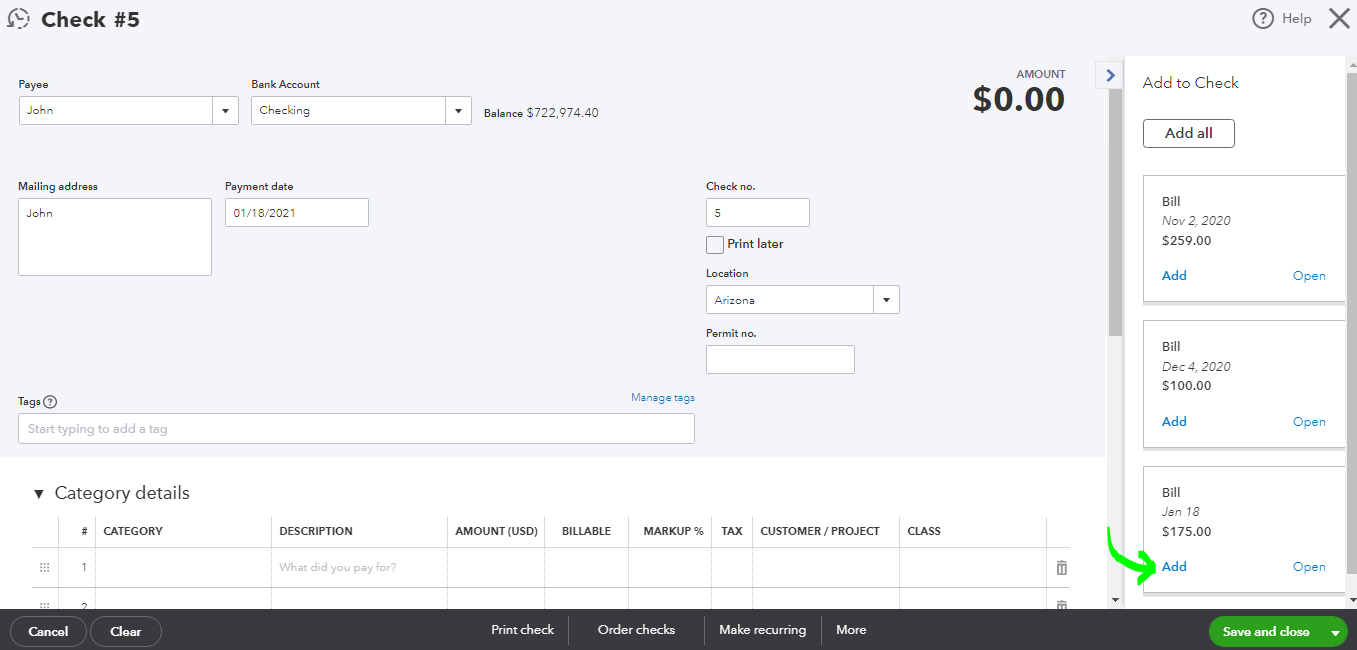
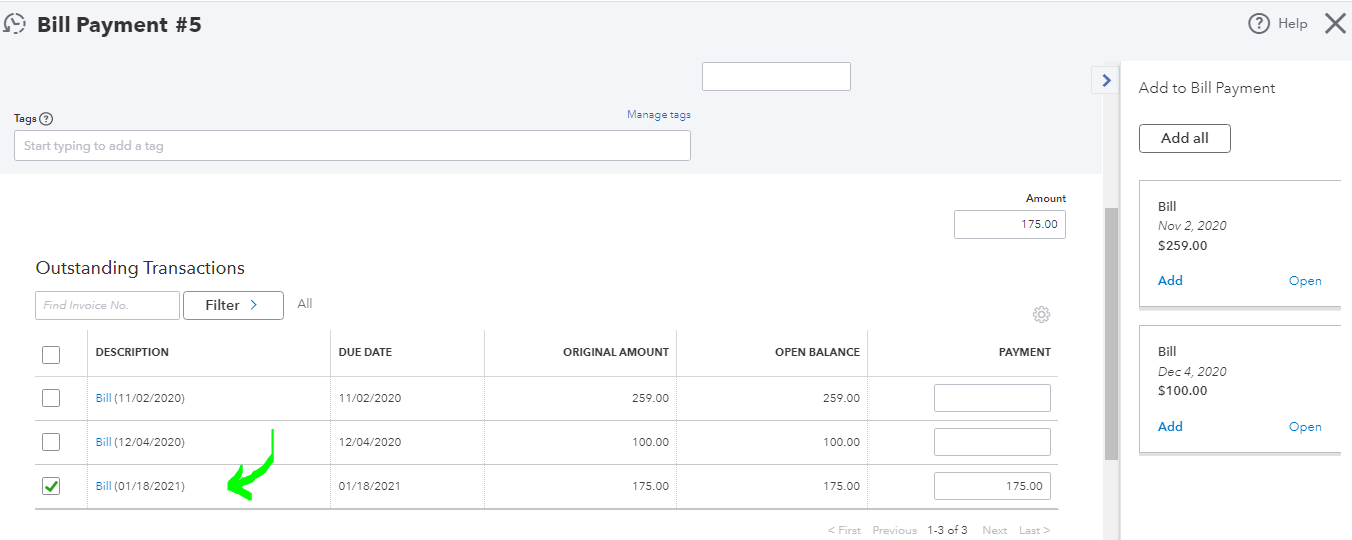
Then run the Bill Payment report to see and adjust the reporting period.
That should point you in the right track. I'll add this article as your reference on how to record bill payments in QuickBooks: Enter bills and record bill payments in QuickBooks Online.
I'll add this resource for more ways on how to customize and memorize statements like Bill Payments List report in QuickBooks: Run reports in QuickBooks Online.
Please add a comment if you have other questions in mind. I'm here to help anytime. Take care and have a great Sunday ahead!



You have clicked a link to a site outside of the QuickBooks or ProFile Communities. By clicking "Continue", you will leave the community and be taken to that site instead.
For more information visit our Security Center or to report suspicious websites you can contact us here