I've come to share some insights on why names used on journal entries are not showing up on reports, Yehuda.
Please know that names in journal entries won't appear on reports as there are different types. To see a name attached to a journal entry, you can modify the columns to add and specify the respective name types.
I'll show you how:
- Go to the left menu and select Reports.
- Search for the Journal report in the search bar.
- Click Customize and select Rows/Columns.
- Tick Customer, Employee, or Vendor.
- From the Filter section, select Transaction Type, then choose Journal Entry from the drop-down.
- Click Run Report to save the changes.
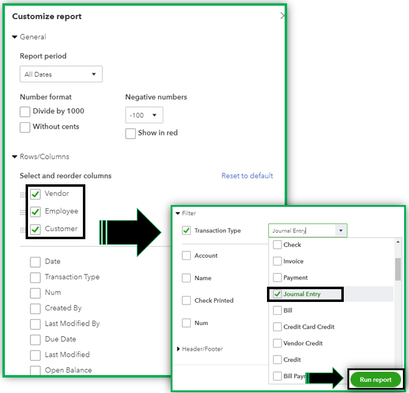
Otherwise, we can send this suggestion directly to our Product Development Team. This way, they'll be able to add this feature for future product enhancements. Here's how:
- Click the Gear icon and choose Feedback.
- Enter your feedback Suggestion.
- Press Next.
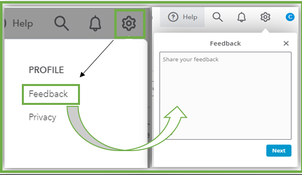
Moreover, we can track the progress of our feature request by visiting our Feedback forum page.
On top of that, I’ve added this great resource that helps you modify your reports and save its current customization settings for future use: Memorize Reports in QuickBooks Online.
If you have any trouble with your reports or other transactions in QuickBooks Online, please let me know, and I’ll do everything I can to help here in the Community. Keep safe always!