Hello, namu1nc.
I can direct you to our customer service channel. Though, the Community team is also here to help you out.
What issues do you need help with? Include details such as error messages, screenshots, etc. in your reply. We might be able to fix the problem here.
That said, here's how you can reach out to our customer service agents:
- Go to the Help menu, then hit the Contact us button.
- Enter the details of your issue in the text box.
- Proceed with Let's talk.
- Choose how you want to reach us.
If you're on the new QB Assistant help update:
- Click the Help menu, then choose Talk to a human.
- Select Talk to a human again.
- Proceed with I still need a human.
- Click the Contact us link.
- Select either Start messaging or Get a call.
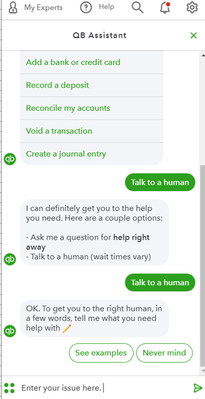
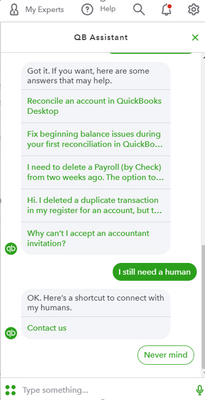
You can also browse our QuickBooks Online help articles here. Choose a topic, then select an article from the list. Click on + More topics to expand the view.
Looking forward to your reply! If you have other questions for QuickBooks Online, don't hesitate add them. Always here to help.