I know a way to view your purchase order history, JD007.
QuickBooks Online Plus and Advanced have several reports that'll help you in viewing your purchase orders. You can run the Open Purchase Order Detail report to see the full history of the transactions.
Here's how:
- Go to Business overview and then select Reports, or go to Reports.
- From the Reports page, type in Open Purchase Order Detail.
- Choose the Customize button.
- Enter the correct date.
- Click Change columns under Rows/Columns.
- There, you can choose the columns you'd like to add to the report.
- Select Filter to customize the other details.
- Click on Run report.
For visual reference on what the report looks like, I've attached a screenshot below.
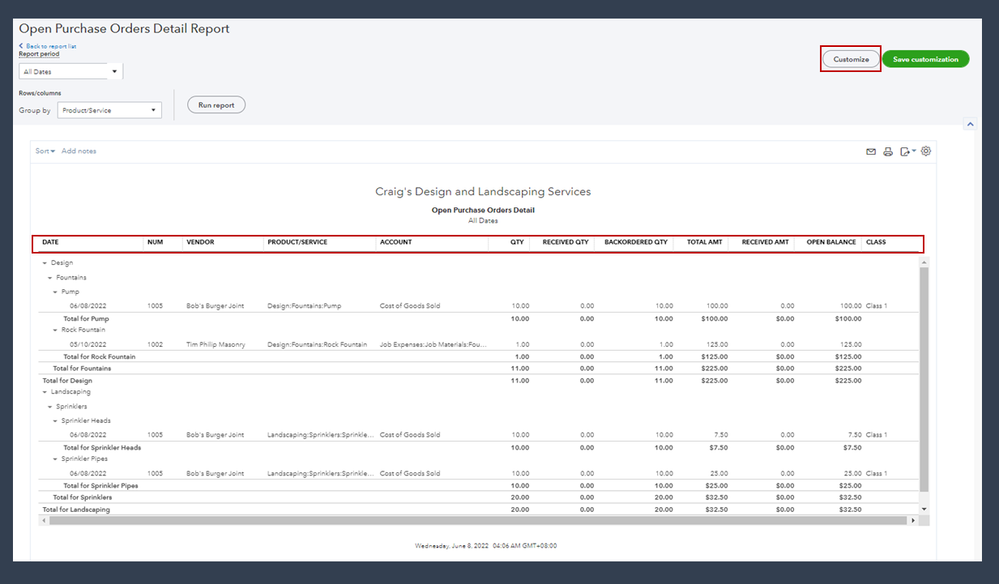
Once done running the report, I'd recommend memorizing it. This helps save the current customized settings so you can easily access the data in the future.
Please don't hesitate to get back on this thread if you have other questions about managing reports. I'm here to help you out. Keep safe always!