Turn on suggestions
Auto-suggest helps you quickly narrow down your search results by suggesting possible matches as you type.
Showing results for
Get 50% OFF QuickBooks for 3 months*
Buy nowGood day, jc132.
I'm here to guide how you can make pay the bill.
You can pay the bill (vendor's invoice) by clicking the Make payment button. Here's how:
I've also added this reference as your guide in managing bills: Enter and manage bills and bill payments in QuickBooks Online.
Keep me posted whenever you need help with paying bills.
Why was the Mark as Paid action removed?
It takes more "clicks" now to get to the same place?
Now I have to open the Bill then pick the action to Mark as Paid.
Thanks for joining this thread, tmalloy.
I understand how important the Mark as Paid button is. However, in QuickBooks Online, this option is unavailable. As a workaround, we can use the steps outlined by my colleague above to mark the bills as paid.
While it is unavailable, I recommend providing feedback through your QuickBooks Online (QBO) account. This way, it goes to our product developers to help improve the program experience. Here's how:
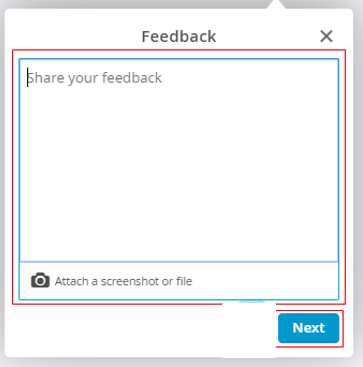
If you need assistance managing your expenses in QuickBooks Online, we can read this article: Expenses and vendors. This will give us links to information about how your expense transactions work in QuickBooks.
I'm always available if you have any other vendor and bill-paying concerns, tmalloy. I wish you and your company continued success!
Thanks,
so it's unavailable now? As of 2 days ago it was there, are you saying it just got removed? I will use the "feedback" option and send a message.
Yes, jc132.
The option to Mark as Paid button is unavailable.
You may send your feedback so our product development team may consider adding this feature to future product updates.
If you have other concerns, you can post them anytime here. The Community has your back and is happy to help you along the way.
Thank you.
The thing is, it was available up until this week. I don't know why they would have removed it.
Seems odd.
Thanks anyway.



You have clicked a link to a site outside of the QuickBooks or ProFile Communities. By clicking "Continue", you will leave the community and be taken to that site instead.
For more information visit our Security Center or to report suspicious websites you can contact us here