Turn on suggestions
Auto-suggest helps you quickly narrow down your search results by suggesting possible matches as you type.
Showing results for
Get 50% OFF QuickBooks for 3 months*
Buy nowHi. Let me start by saying that I am not an accountant....at all. I am trying to figure out how to run a report or see a summary of OPEN sales orders for the remainder of the month (sales orders that are due to ship this month, for example). Basically, I want to have an idea of where we will finish the month in sales. I can easily see what our sales are for the previous days, weeks, months, etc., but I can't figure out how to see the same type of report for open/pending sales orders. NOTE: I am running QB Enterprise Desktop Manufacturing and Wholesale 24.0.
You can run a Open Sales Orders report by Customer, @NelsonLPI. This report will show pending sales orders with their due date.
Here's how:
For future reference, read through this article and learn about customizing your report to show the details that only matter to you and your business.
To learn more about the different ways to track your transaction in QuickBooks Desktop, feel free to read the details from this link.
That should point you out in the right direction today. Let us know if you have any other QuickBooks questions.
I ran the report "Open Sales Orders by Customer".
I added DUE DATE to the columns, and opened my date range up to start at on May 1 (so I could see sales orders that were created within the last 5 weeks - this should capture any open sales orders).
I clicked on sort by DUE DATE - but it is still sorting by customer name in alphabetical order.
And it shows all sales orders created, even with due dates in July (which I don't really want to see right now).
All I really want to see is a quick snapshot that shows the sales orders that are due to be completed by the end of this month (regardless of when they were created). I am just trying to estimate remaining sales for the month, based on the sales orders that are scheduled to be complete this month....
Thank you for providing additional details, NelsonLPI. To manage the unwanted dates in your report, we can export the report to Excel and manually remove those dates.
It's important to note that the Open Sales Order report captures transactions based on their creation date, not the due date. For instance, if you have two sales orders created on June 1, 2025—one due on June 30, 2025, and another on July 30, 2025—both will appear in the report if your selected date range covers June.
Here’s how to export the report to Excel:
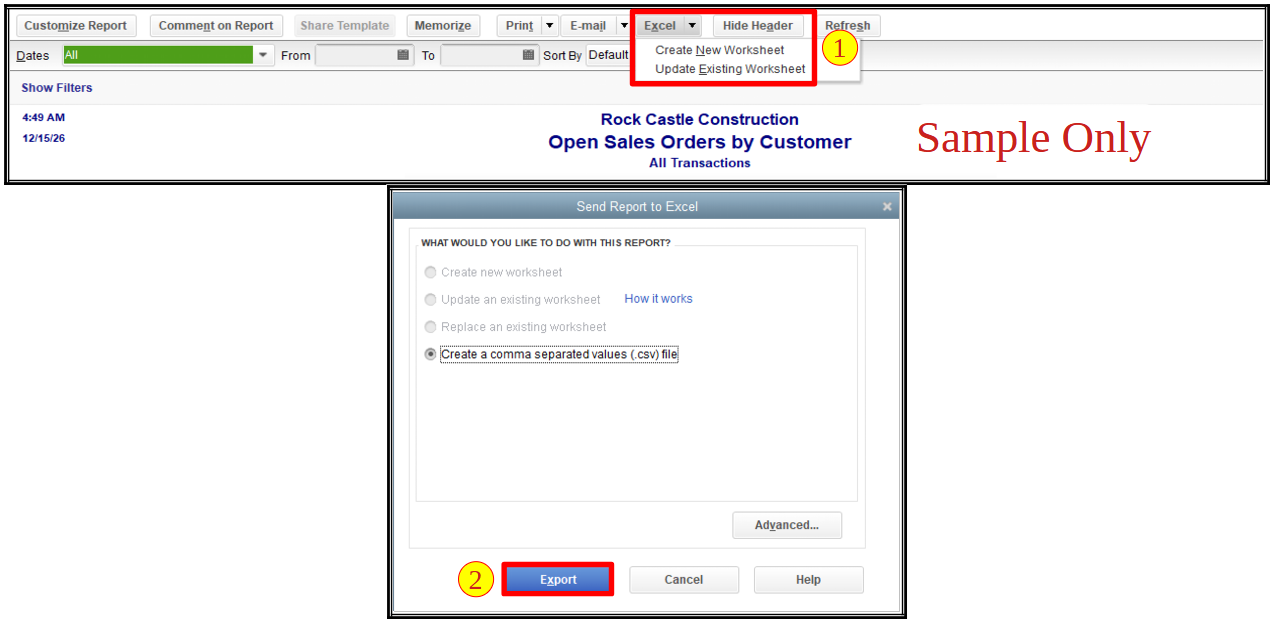
You can also memorize your reports to save your customizations for future use.
Please return to this thread if you have other questions about your reports.



You have clicked a link to a site outside of the QuickBooks or ProFile Communities. By clicking "Continue", you will leave the community and be taken to that site instead.
For more information visit our Security Center or to report suspicious websites you can contact us here