You've come to the right spot for assistance with payroll reporting, Redrock. I'm here to help you generate a comprehensive report that outlines every payroll check written in 2023.
In QuickBooks Desktop (QBDT), you can run the Payroll Transaction Detail report to display the details of every payroll check issued in a specific year you want. It is invaluable for keeping track of your payroll expenses and ensuring accurate financial records.
For detailed steps, here's how:
- Navigate to the Reports menu.
- Select Employees & Payroll.
- Look for and select the Payroll Transaction Detail report.
- To focus specifically on 2023, filter the dates to cover the entire year.
After completing this process, you will have a clear overview of the details, including employee names, check dates, payroll items, wage base, and amount. This information will help you track payroll timelines and maintain employee transparency.
I've included a screenshot below for your reference to make this process even smoother:
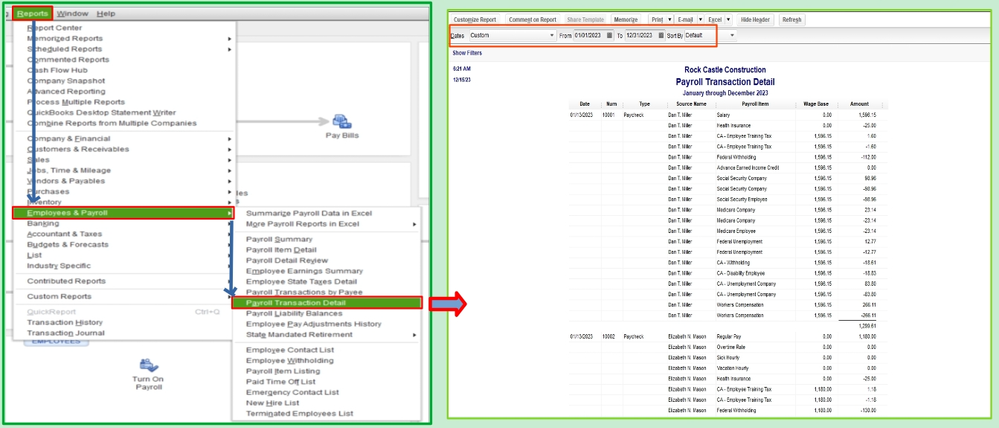
If you prefer a different format, you can also run a Summarize Payroll Data in Excel report. This report also shows the data you need with an option for customization and analysis of your payroll data in a spreadsheet format, making it easier to manipulate and review totals by payroll item or employee.
Furthermore, I recommend exploring these valuable resources for more in-depth insights into understanding and customizing payroll reports in QuickBooks Desktop. These articles will help you modify your reports to meet your business needs.
I encourage you to bookmark this thread for any upcoming questions related to payroll generation in QBDT. Our team is here to empower you with the knowledge and support needed to manage your payroll reporting confidently.