Turn on suggestions
Auto-suggest helps you quickly narrow down your search results by suggesting possible matches as you type.
Showing results for
Connect with and learn from others in the QuickBooks Community.
Join nowI currently use QBPOS v19 Multi-Store. I am currently trying to find a report that shows me the amount an item(s) has sold over the last 90 days and also the current inventory at a specific remote store.
One column should show the amount sold over a specified time period and another column should show the current inventory at a remote store/location.
The "Summary with Activity" report (found in Reports>Items>Summary with Activity) is as close as I can get. Unfortunately, it only shows the current inventory and sales company wide. I need it to be specific to per location.
Solved! Go to Solution.
Hello there, @jdobbser.
I'll help share a few insights about pulling up a sales and inventory report specific to per location in QuickBooks Point of Sale (POS) and guide you in sending product recommendations to help improve the features of our products.
You're already on the right track in completing your task to get the information you need. For the time being, the option to pull up a report that shows your sales and inventory together is unavailable in QuickBooks POS. As a workaround, you'll have to pull up two separate reports (i.e., Sales Detail and Item Summary) and export them to Excel. From there, manually break down the data you have to be specific per location.
On the other hand, I can see how the benefit of being able to find a report that shows you both the amount an item(s) has sold and the current inventory at a specific remote store would aid you in managing your transactions with QuickBooks POS. With this, I would encourage you to send suggestions or product recommendations. We take your suggestions as opportunities to improve the various features of our products.
Your valuable feedback will be forwarded and reviewed by our Product Development team to help improve your experience while using the program. Please access your QuickBooks Desktop (QBDT) company to perform the steps below. Here's how:
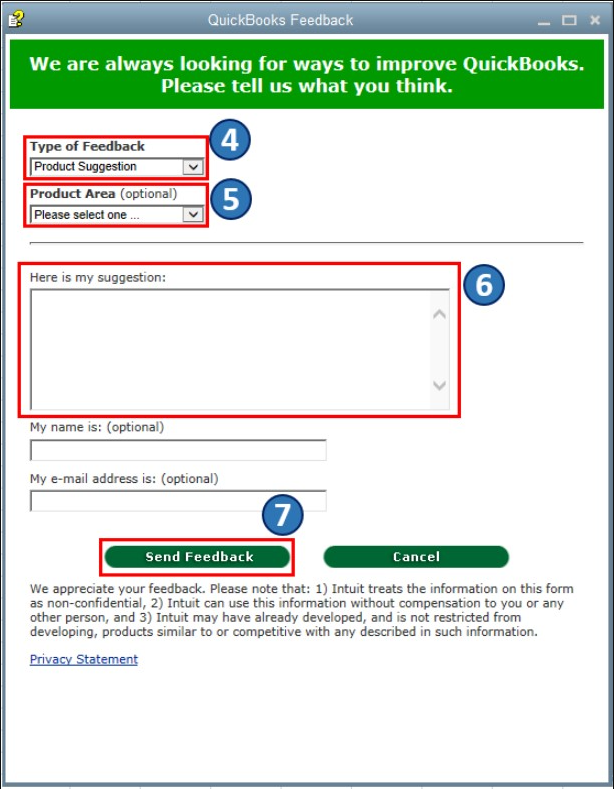
Also, you may want to check out one of our Help articles and pages as your reference to learn more about what's new and improved in the latest updates in QBDT POS v19 and guide you in creating your sales and inventory reports:
Please don't hesitate to let me know in the comments if you have other reporting concerns and questions about managing your sales and inventory transactions in QuickBooks POS. I'm always around to help. Take care, and I wish you continued success, @jdobbser.
Hello there, @jdobbser.
I'll help share a few insights about pulling up a sales and inventory report specific to per location in QuickBooks Point of Sale (POS) and guide you in sending product recommendations to help improve the features of our products.
You're already on the right track in completing your task to get the information you need. For the time being, the option to pull up a report that shows your sales and inventory together is unavailable in QuickBooks POS. As a workaround, you'll have to pull up two separate reports (i.e., Sales Detail and Item Summary) and export them to Excel. From there, manually break down the data you have to be specific per location.
On the other hand, I can see how the benefit of being able to find a report that shows you both the amount an item(s) has sold and the current inventory at a specific remote store would aid you in managing your transactions with QuickBooks POS. With this, I would encourage you to send suggestions or product recommendations. We take your suggestions as opportunities to improve the various features of our products.
Your valuable feedback will be forwarded and reviewed by our Product Development team to help improve your experience while using the program. Please access your QuickBooks Desktop (QBDT) company to perform the steps below. Here's how:
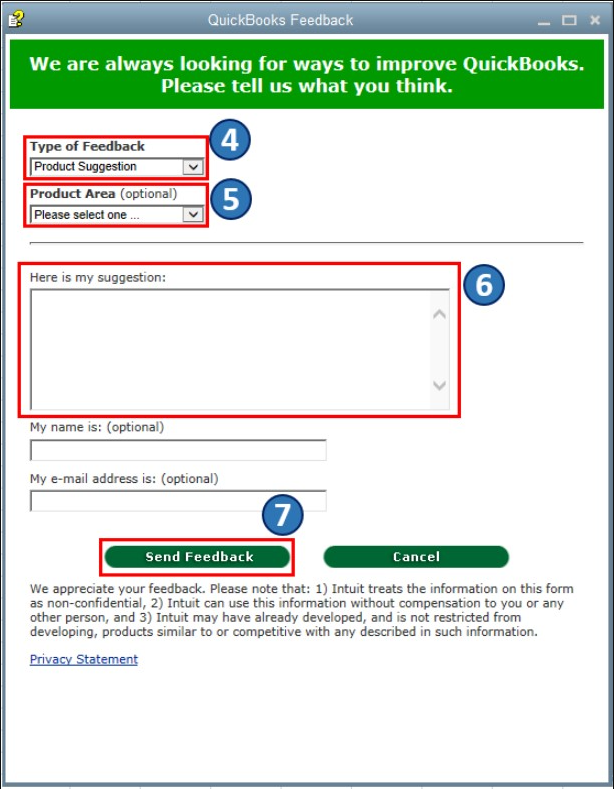
Also, you may want to check out one of our Help articles and pages as your reference to learn more about what's new and improved in the latest updates in QBDT POS v19 and guide you in creating your sales and inventory reports:
Please don't hesitate to let me know in the comments if you have other reporting concerns and questions about managing your sales and inventory transactions in QuickBooks POS. I'm always around to help. Take care, and I wish you continued success, @jdobbser.


You have clicked a link to a site outside of the QuickBooks or ProFile Communities. By clicking "Continue", you will leave the community and be taken to that site instead.
For more information visit our Security Center or to report suspicious websites you can contact us here
