Hello there, Rachelcrg.
Thanks for being detailed about your concern. This will give us a clearer view of what happened to the report. Let me help and guide you in the right direction to clear the negative balance on your report.
We’ll have to open the A/P Aging Detail Report to see the transactions associated with the balance. From there, check if you’ll have to create a bill or delete it.
Here’s how:
- On the A/P Aging Summary Report, click on the amount you’re working on.
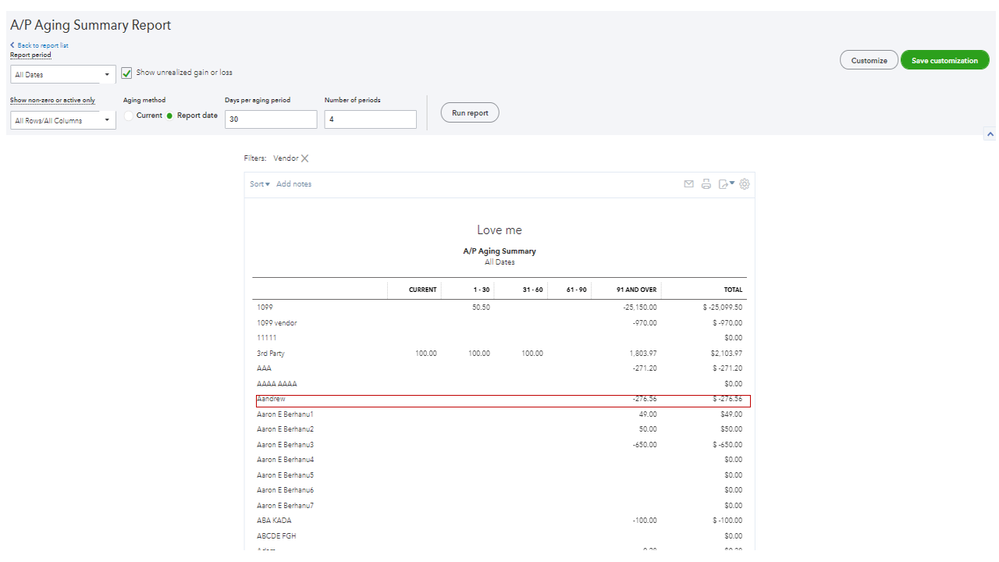
- This will open the A/P Aging Detail.
- Then review all the entries.
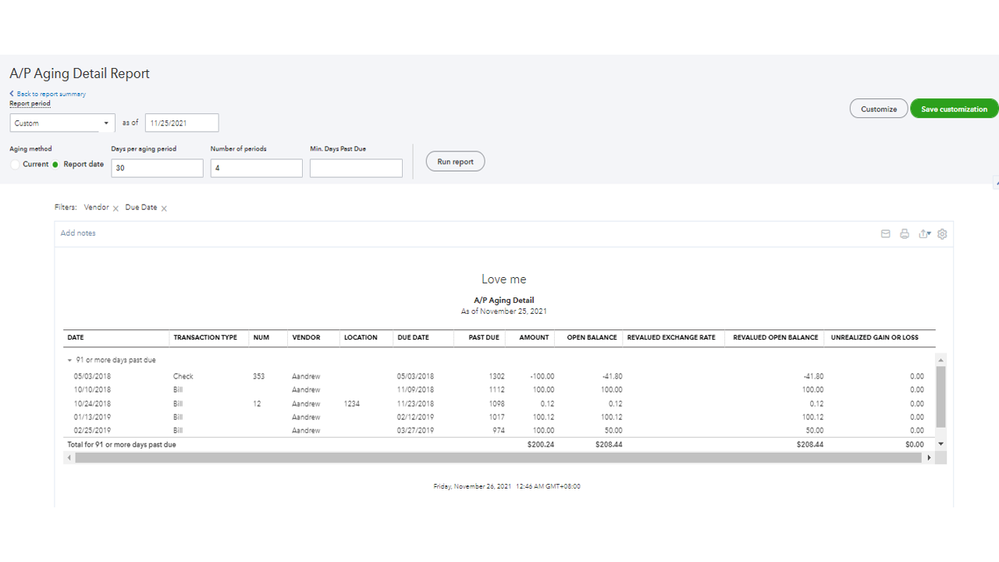
- Click on the entry (check or bill) to see more details.
I’ve included some resources below for future references. These articles provide an overview of how to fix the balances for your aging reports.
Stay in touch if you have additional questions about running you’re A/P Aging Summary Report. I’ll be glad to answer them for you. Have a great day ahead.