Turn on suggestions
Auto-suggest helps you quickly narrow down your search results by suggesting possible matches as you type.
Showing results for
Get 50% OFF QuickBooks for 3 months*
Buy nowI am wondering if anyone has ran across this issue:
We recently found that QBO ran into some kind of a "glitch", after spending 6 hours on the phone with support trying to figure out what happened with no answer other than it must have been a glitch and I am going to have to do a journal entry to fix it.
What has me concerned is that information in our system was edited by this "glitch" sometime after 11/01/24 that affected payroll information from 09/13/24. If I had not found it thru doing job costing this information would still be inaccurate in QBO without us even knowing. How can information be pulling into QBO from QuickBooks Time correctly and verified at the time that it is correct only to have it changed without our knowledge months later?
I appreciate you providing insights of your current situation, @Cami5. I'll share details on data syncing with QuickBooks Online (QBO) and QuickBooks Time.
When making changes to data from QBO and then syncing it to QB Time, please know that you'll need to click the QuickBooks logo in your QB Time account to complete the process. If you've done this and the issue persists, I recommend utilizing the View Sync Log function to determine which data or information didn't sync. Here's how:
For visual reference, see the image below.
Feel free to check this page for more details: Fix an error when syncing hours between QuickBooks Time and QuickBooks Online.
Additionally, you can visit this article to help you manage employee time in QB Time: Approve, unapprove, and reject timesheets for QuickBooks Time.
Please don't hesitate to leave a message in the comment section if you require further assistance fixing data sync issues in QuickBooks. I can assure you I'm always ready, and you'll receive a prompt response. Stay safe.
Thank you. It is not the experience with the QuickBooks team that I am concerned about. It is the fact that job costing information from 09/13/24 was edited by QBO sometime between 11/01/24 and last week. There should have been no reason for this information to change months later. They researched and screen shared to see if we could come up with a reason and we could not see anything that would have caused it. How do we know our information is accurate and is going to stay accurate if QBO can have a glitch for no reason and edit old information with no evidence or notifications that something happened?
I acknowledge the importance of data accuracy in handling every business, Cami. I'm here to share an alternative way of ensuring you can check your time entries occasionally.
You can access your Audit log regularly to double-check any changes to your time activities QuickBooks Online (QBO). Here's how:

Moreover, you can consider contacting our Support Team again to investigate the unrecognizable changes to your records. They have the essential tools to initiate a deeper review of your account and entries.
I'm also attaching these resources to maximize your time management experience in QBO and QB Time:
If you have more questions about auditing your time activities in the platform, click the Reply button. We are always here for you.
I just found another week of payroll that doesn't match the time that was worked. It does not have to do with how time is coming into QuickBooks. At some point QBO did something to change previous payrolls (from Aug & Sept). I have reports to show that as of November 1, 2024 the information from August and Sept were correct and now it has changed. For an example: I have 1 employee that worked on 2 job for the week and Time still shows that. QBO has changed it to have 10 different jobs when being distributed to the wage account, again I have reports to show that as November 1, 2024 that was not originally the case. Some of the jobs it is posted to now were not even created when that payroll was processed.
I appreciate you for getting back to us, @Cami5. It's great to know that you've documented these changes in your job costing data in QBO. It's indeed possible that the issue could be within the QBO account itself, and I appreciate you confirming that there's no problem with the synced data between QuickBooks Time and QBO. I want to ensure that I point you in the right direction.
It would greatly help if you could confirm seeing any automatic changes in the time entries using the Audit log to trace anomalies that might give insights into when and how the changes occurred.
To elaborate, it might be that certain system user profiles that QuickBooks automatically utilizes to create automatic changes in your payroll transactions made the change. You can follow the steps provided by my colleague, @Ivan_G, to use the audit log and spot these automatic changes. Here's a list of the user profiles that QuickBooks created to perform automatic actions:
Next, I encourage contacting our Live Support team again for further research purposes and if necessary, create an investigation ticket. Upon getting in touch with them, provide the documented changes to the payroll data including all new findings.
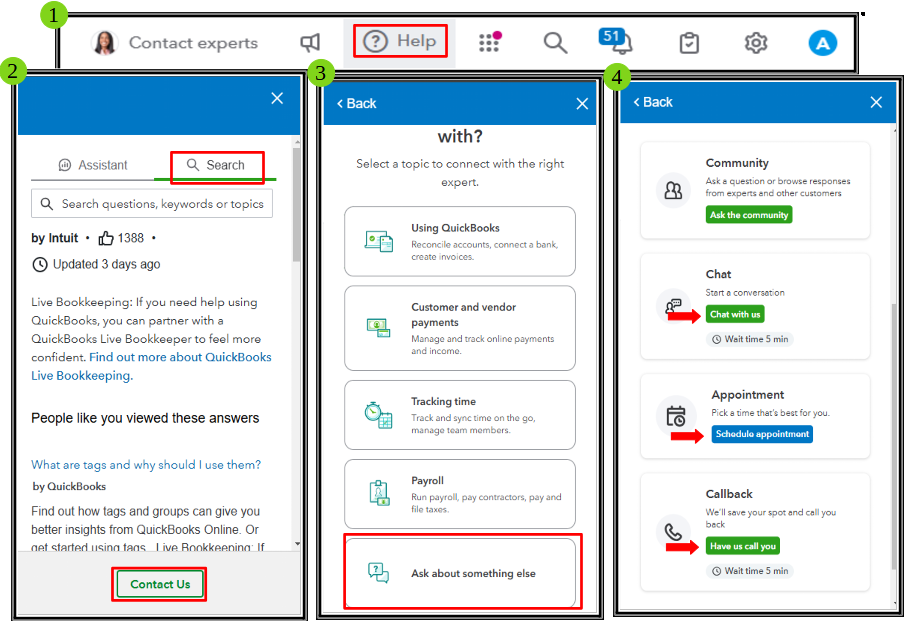
Accuracy in financial and payroll transactions is crucial, and I hope the details I've added above help you correct these discrepancies in the payroll data and prevent similar issues in the future. If you have any updates or other details to add, feel free to click on the Reply button. We'll do our best to help.



You have clicked a link to a site outside of the QuickBooks or ProFile Communities. By clicking "Continue", you will leave the community and be taken to that site instead.
For more information visit our Security Center or to report suspicious websites you can contact us here