Thanks for dropping by the Community, Debbiew1340.
To show the mentioned information, you’ll have to export the Profit and Loss Report to Excel. From there, manually add the customer type.
Transferring the data has never been easier, and should only take a couple of minutes. Here's how:
- Go to Reports on the left panel to enter Profit and Loss in the field box.
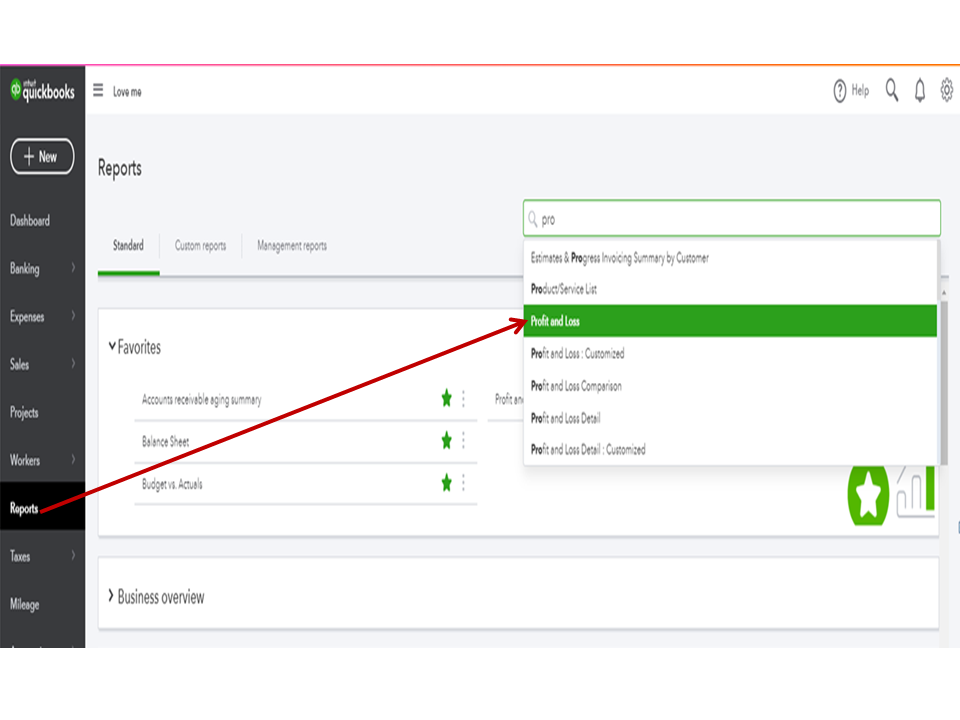
- This will display the complete details of transactions.
- On the Profit and Loss Report page, tap the Export icon to choose the Export to Excel option.
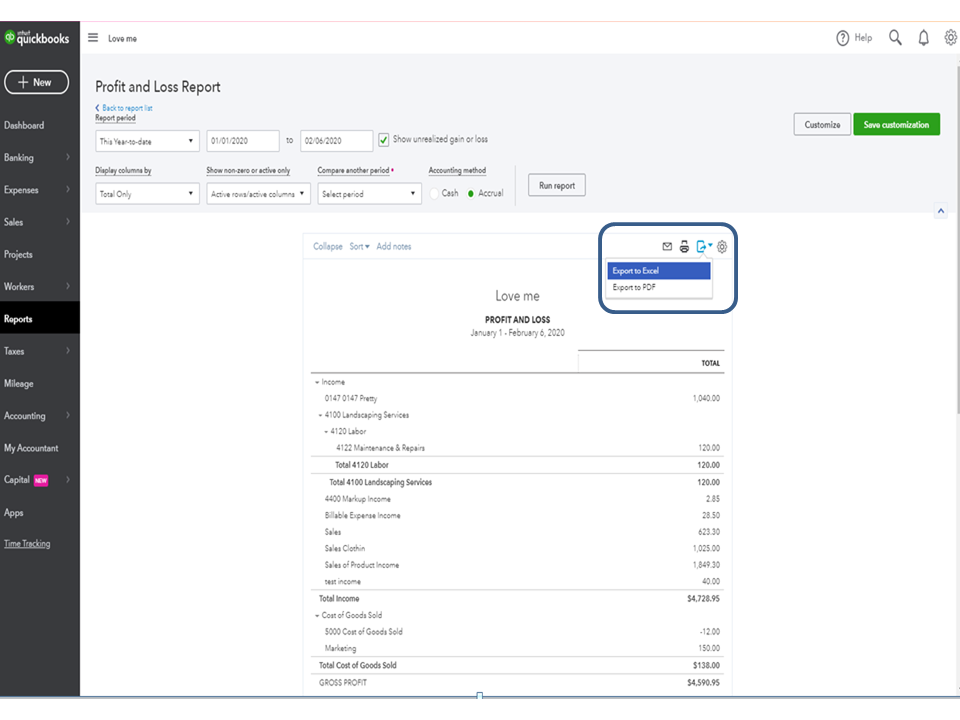
- Next, open the spreadsheet and then manually enter the customer type.
For additional resources, I’m adding an article that provides an overview on how to tailor the information shown on the report: Customize reports in QuickBooks Online.
Stay in touch if you have any clarifications or other concerns. I’ll be right here to answer them for you. Enjoy the rest of the day.