Hello there, 1saved4Him.
Thanks for reaching out to Community about your bank feeds concern. I’m here to help point you in the right direction in downloading your previous transactions.
The first time you connect your bank to QuickBooks it automatically downloads the maximum number of entries. Depending on the financial institution they can give you up to a year of historical data.
Some banks let you download the last 90 days of transactions. I suggest contacting your financial institution and check if they offer a Web Connect file. This way, you’ll be able to download the entries from your account and import them into your company file.
Here’s how:
- Choose Website.
- Find the download area for your account and transfer a statement to your computer.
- Open the Downloaded Transactions window from the Banking menu.
- Click the Import File icon to import your statement.
- For each downloaded account, choose a matching QuickBooks account from the Store in the QuickBooks Account menu.
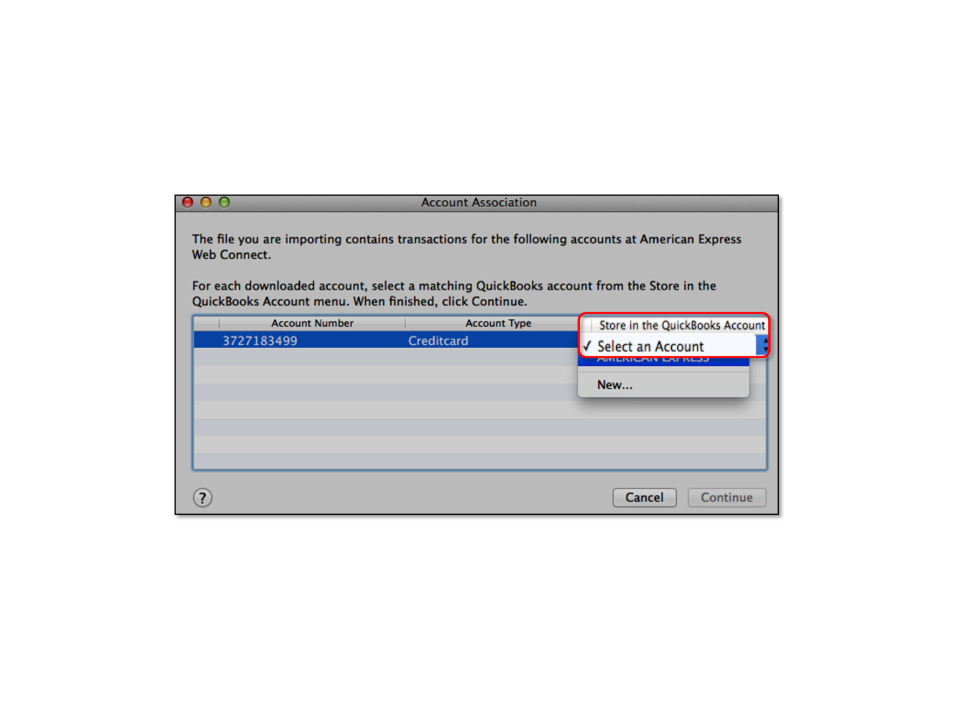
- Click Continue.
- Press OK once QuickBooks is done importing the transactions.
You can bookmark these articles for future reference. These resources outline the complete instructions on how to resolve online banking issues in QBDT for Mac.
Feel free to visit the Community again if you need help when working in QuickBooks. I’ll jump right back in to assist further. Have a good one.