Turn on suggestions
Auto-suggest helps you quickly narrow down your search results by suggesting possible matches as you type.
Showing results for
CYBER MONDAY SALE 70% OFF QuickBooks for 3 months* Ends 12/5
Buy nowI am a bit lost, I have tried googling but have not found the actual solution to my need.
I need a report with the following information.
Data:
Invoices Paid from (Date) to (Date), not invoice created but paid during that window.
Information/ Columns:
Item Cost
Item Profit
Service Profit (100%)
Sales Tax
Total
Grouped by:
Sales Rep
Also, is this something i can do with Simple Start, Essential or Plus account?
The option you're trying to access isn't available through QuickBooks Online (QBO) reports, @TFS2. We'll provide more details and a workaround to help you accomplish this task promptly.
Currently, there isn't a report that supports viewing invoices paid from a specific date range. However, you can filter and export your customer's invoice transactions from their profile to get insights on the invoices paid within the specified dates. Here are the steps:
For visual reference, see the photo below.
Please know that in this way, there won't be any option to assign this to a specific group in your company file. Also, the data and reports you need are available in Simple Start, Essentials, Plus, and Advanced versions of QuickBooks.
Moreover, you can assign them to a specific group when doing it via the report function. For more information, please see this page: Manage and share custom reports.
To add the columns needed, you can customize and export an invoice-related report and then merge it manually with the data you have outside the program. This way, you get the desired result while keeping everything on point.
Moreover, here's an article to help you create personalized sales forms in QBO: Customize invoices, estimates, and sales receipts in QuickBooks Online.
In case you need assistance streamlining invoice processes, our QuickBooks Live Expert Assisted can offer tips and guide you through completing it seamlessly. Feel free to visit them anytime.
You can comment below if you have questions about QuickBooks or need additional help managing customer invoices. As always, we'll be around to offer assistance as soon as possible, @TFS2.
Hi Kurt, it would take forever to do one customer at a time, is there any other work around to get all the Invoices (even if we have to use invoice creation date instead of paid).
PS: I did not see any picture attachment in your message.
You can run an Invoices and Received Payments report, TFS2.
While generating a Sales by Rep report is not available in QuickBooks Online, my previous colleague's suggestion is the closest resolution for gathering data on individual customers that you can implement.
In another way, you can generate an Invoices and Received Payments report, which includes the invoice creation date, payment date, and amount information for each customer's transactions within your selected time frame.
Please note that this report will not include details such as item cost, item profit, service profit, or sales tax information.
Here's how you can generate an Invoices and Received Payments report:
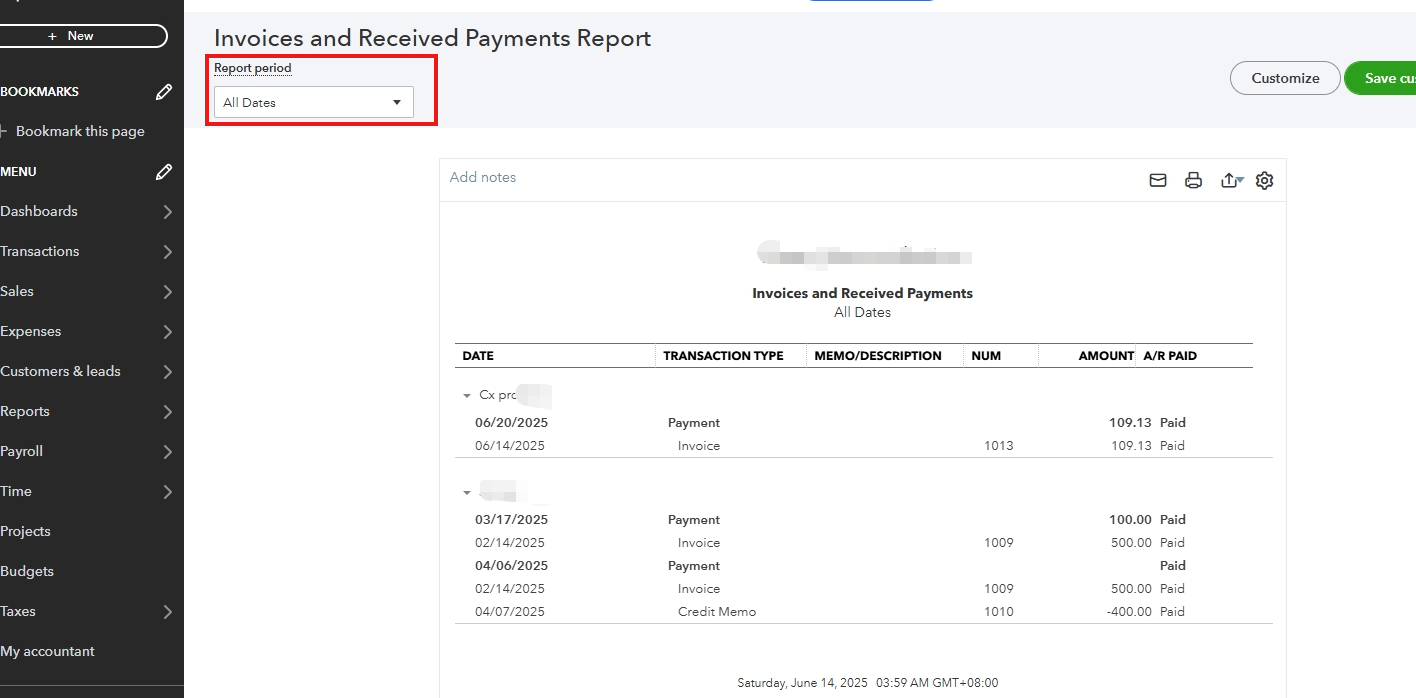
You also have the option to customize the report to include your preferred data fields in QuickBooks Online. For more detailed instructions on how to do this, please refer to this article: Customize reports.
If you require further assistance regarding report generation for invoices and payments, please post your questions below.
It's still not helpful if it does not give the required information.
is there any way to at least get the Profit report for all the invoices created in a date range? either paid or unpaid?
is there any other way to get profit report based on invoice grouped by salesperson so we can calculate commissions without spending hours.
We can generate the Transaction Detail by Account Report and customize it to display the details you've mentioned, TFS2.
Although QuickBooks does not have a specific report that directly provides this data, we can modify an alternative report. Here's how to access one using the modern view:
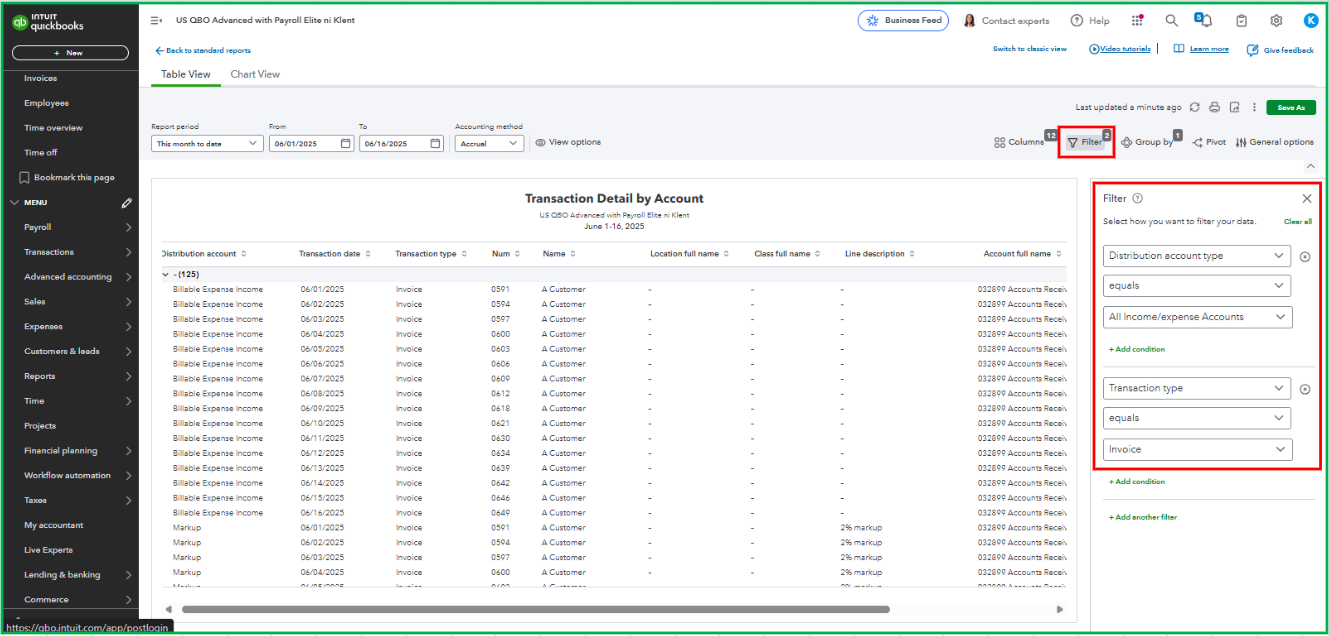
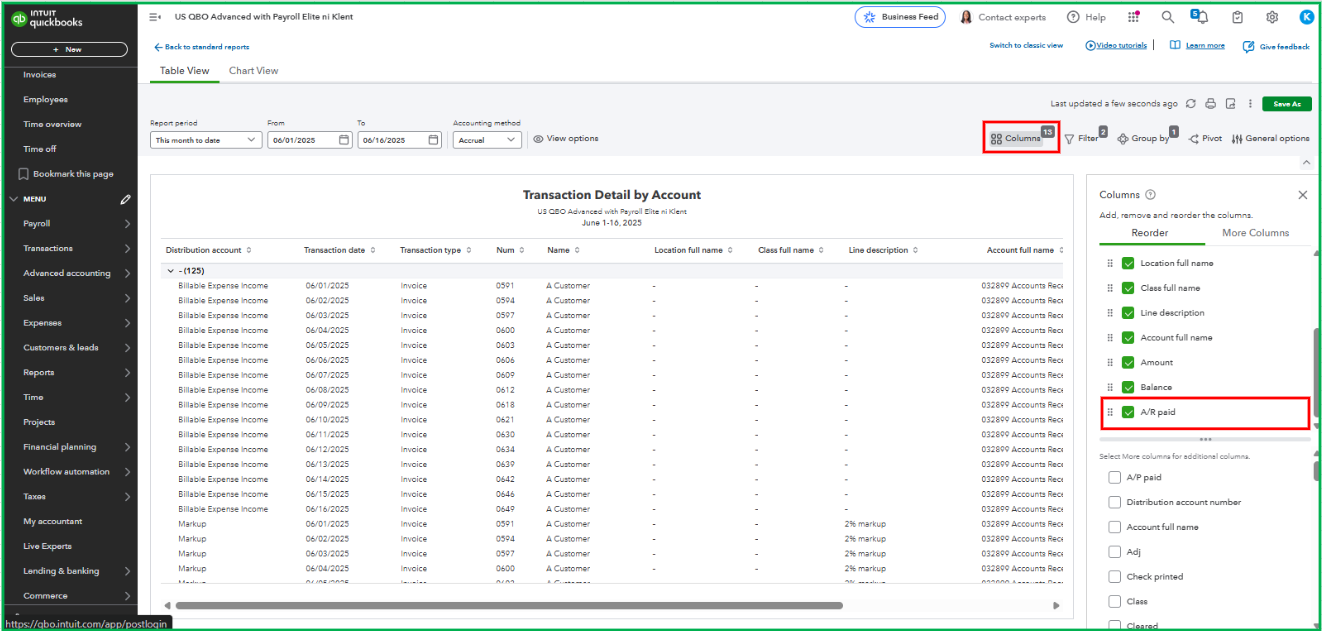
Learn more about customizing your reports using a modern view for better navigation.
Keep this resource handy to export your report to Excel. Doing so will enable you to use the data outside the application.
Please don't hesitate to reply if you need additional help managing your reports. The Community is just a post away to help you.
This is only giving the Total invoice amount, not the Profit of that Invoice.
I appreciate your input, TFS2. This feature would be beneficial for other users facing similar concerns. We can relay your feedback to our product developers for consideration.
To send feedback, here's how:
You can also track the status of your request by visiting the QuickBooks Online Feature Request.
On top of that, you can consider using a third-party app from the QuickBooks App Store that specializes in commission calculations. Here’s how to find one:
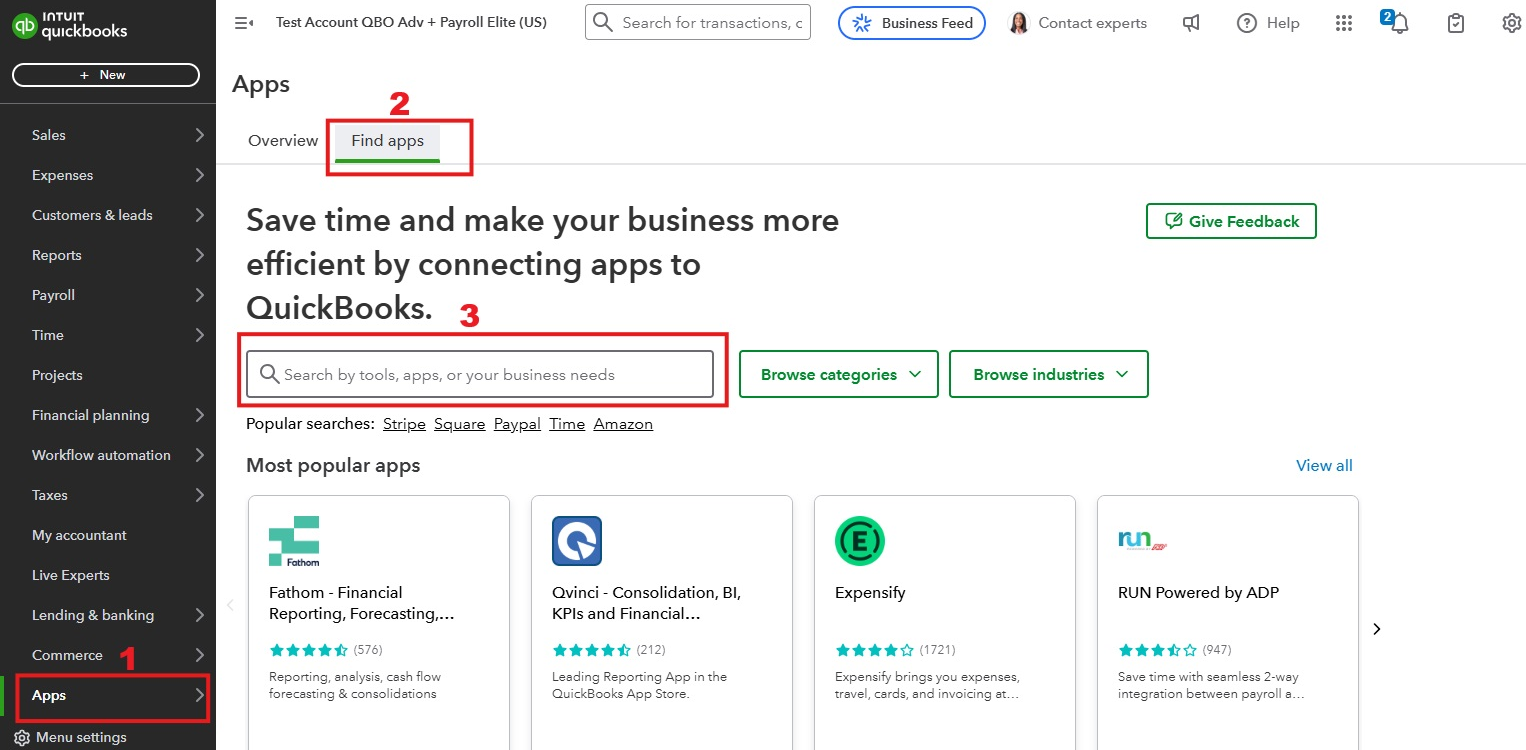
Next, you'll want to customize reports, you have the option to include your preferred data fields after integrating a third-party app with your QuickBooks Online.
You might also find this helpful: Export your reports to Excel from QuickBooks Online. Doing so, you will gain the flexibility to utilize, analyze, and present your financial information outside of QuickBooks.
If you require further assistance, don't hesitate to click the Reply button.



You have clicked a link to a site outside of the QuickBooks or ProFile Communities. By clicking "Continue", you will leave the community and be taken to that site instead.
For more information visit our Security Center or to report suspicious websites you can contact us here