It's great to see you in the community, benaaco.
Let's change the filter status for the Purchase Orders menu to track your open purchase orders. It only takes a few clicks to complete this task.
- Open your company file and go to the Vendors menu at the top bar to select the Vendor Center.
- Choose the Transactions tab and head to head to the Purchase Orders menu on the left panel.
- Click the Filter by drop-down and select Open Purchase Orders.
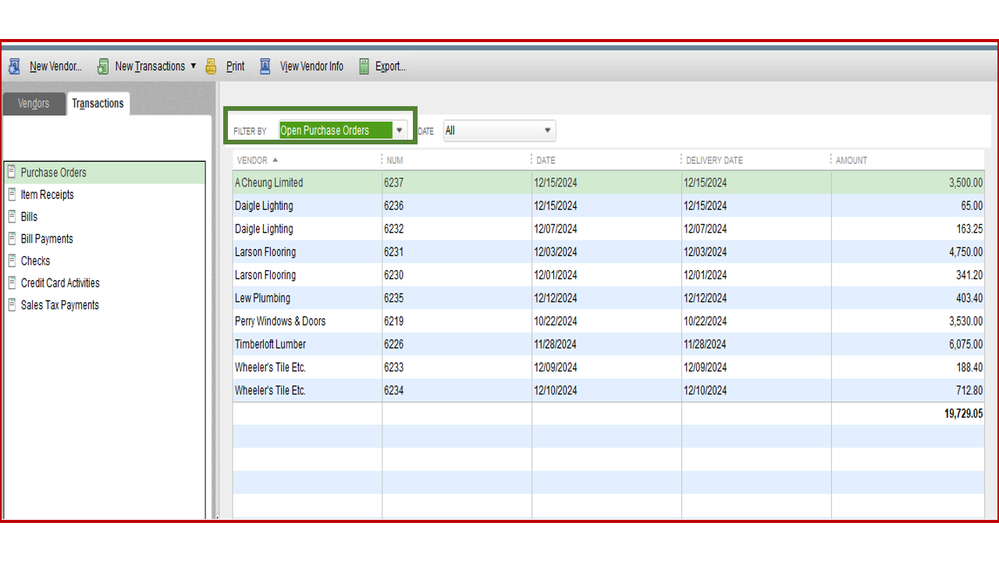
To learn more about the purchase order feature, visit this page: Create purchase orders in QuickBooks Desktop. From there, you'll see the various methods for tracking transactions and creating reports.
Regarding your other concern, I recommend contacting our Technical Support Team. They can check if you can pull from UPS inbound freight when things have been shipped and arrived for that purchase order.
You can also use this article to learn how to track the money you owe to our vendors: Accounts Payable workflows in QuickBooks Desktop. It includes topics and links for creating a purchase order, receiving inventory, entering bills against inventory, and paying bills.
Stay in touch if you have any further questions about the purchase order function or concerns about other entries. I'm always willing to help in any way I can. Have a wonderful weekend.