Turn on suggestions
Auto-suggest helps you quickly narrow down your search results by suggesting possible matches as you type.
Showing results for
Get 50% OFF QuickBooks for 3 months*
Buy nowI need my Open Invoices report to sort by customer name and then each open invoice for that customer to be listed in chronological order, oldest invoiced date first. My report has always generated in this manner and now today it is listing the invoices out of order.
When I click on "date" on the report, it sorts the entire report by the date so the report is no longer in alphabetical order by customer name. I have searched the Q&A section but have not been able to find an answer that has worked for me. I already attempted "edit" and "re-sort list" but that did not affect this report.
Thanks for any help provided.
Thank you for the reply.
Unfortunately you lost me in the first step, I cannot find "customize report" anywhere. No buttons on the report itself and cannot locate it in any of the drop down menus. When I use the HELP button and search, I get "no results found"
Hello there, @ABerg.
Let me help you find the Customize Report button when running an open invoices report in QuickBooks Desktop for Mac.
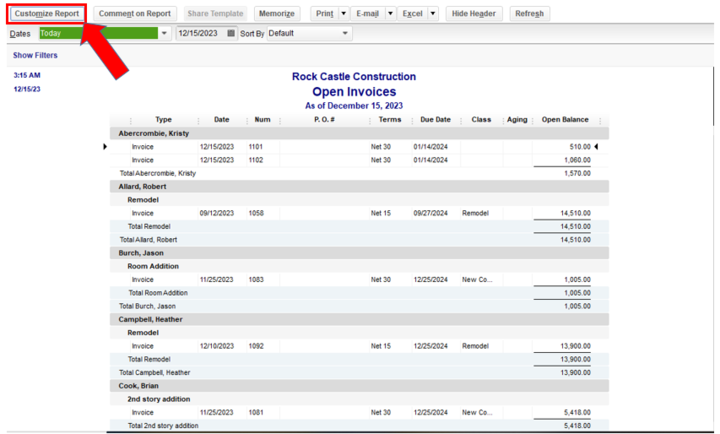
Moreover, I'm adding this article as your reference in memorizing reports in QBDT for Mac: Create, access and modify memorized reports.
Return to this post if you have other concerns about customizing your reports in QBDT Mac. I'll be here to lend a helping hand. Have a good one!
Those are the same instructions I already received. The issue is that I cannot see CUSTOMIZE REPORT anywhere in my version Quickbooks 2016 for Mac Version V17.2.32 R33.
I understand that it is not a supported version anymore so I am thankful for any help. I'm having a hard time understanding how this could happen to the report overnight with my computer being in sleep mode and not being touched.
I did perform the VERIFY DATA and it did need to be REBUILT, this did not change the report.
I attached a pdf of how my report looks for any clarification it may help with. I do use a memorized report that only shows the info I need. The standard Open Invoices report populates the same way though.
Thanks!
Hi there, ABerg. I understand you'll want to customize the reports in your QuickBooks for Mac 2016.
The Customize Report option is available in QuickBooks Desktop. Alternatively, you can click the column header to sort your customer name in chronological order (ascending or descending). You can do this for any column (Name, Type, Date Modified, and Size).
If the issue persists, I recommend contacting our technical support. They've got the experience to ensure that your concerns are conducted thoroughly. Additionally, they can refer this to our engineering department if necessary for a more in-depth resolution.
Moreover, you can visit our Help pages. It contains detailed articles that provide comprehensive instructions and guidelines on managing QuickBooks Desktop for Mac more efficiently.
You can always return here whenever you need assistance generating reports in QuickBooks Desktop for Mac. I'm still around to help.



You have clicked a link to a site outside of the QuickBooks or ProFile Communities. By clicking "Continue", you will leave the community and be taken to that site instead.
For more information visit our Security Center or to report suspicious websites you can contact us here