Hello, Deb.
I appreciate the thorough details regarding the issue. I'll share the solutions to help you fix the QBY file import issues on your client's company file.
That sounds about right when importing the changes. Although, there could be a number of reasons why the changes fail to import successfully.
The data integrity verification might be preventing us from importing the changes. We can disable it by going to the backup options in the company file:
- Go to File, then hover on Back Up Company.
- Select Create Local Back Up.
- Click the Options button.
- Select No verification, then hit OK.
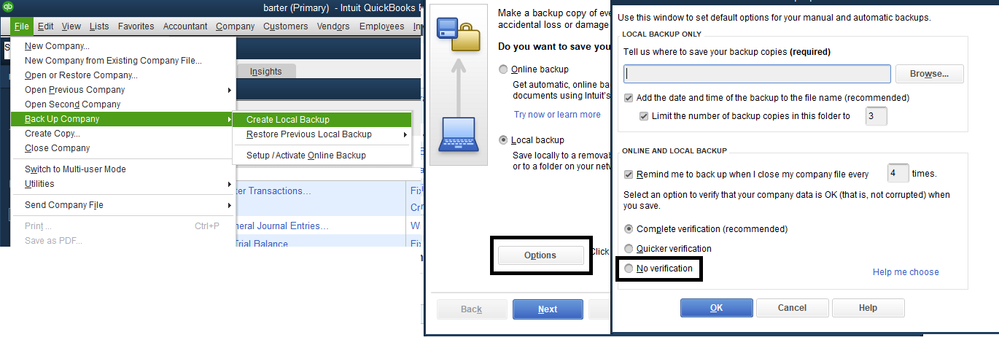
Import the QBY file again and check for the changes.
A data integrity issue can also prevent us from importing the changes to the company file. We can follow the steps outlined in this article: Fix data damage on your QuickBooks Desktop company file.
Other solutions when dealing with issues on the Accountant's copy can be found here: Resolve errors and unexpected results when importing accountant's changes.
If you need a guide in reconciling your client's accounts after successfully importing the changes, we can check out this article: Reconcile an account in QuickBooks Desktop.
You're more than welcome to post here again if you have concerns regarding the Accountant's Copy file. If you'd like to record some entries or run a few reports, let me know and I'll guide you with the process.