Hi there, Citrus54. Let me guide you through showing your desired information in your Balance Sheet report in QuickBooks Online (QBO).
Since you've linked your QuickBooks checking account to QuickBooks Online, it'll normally show in your Balance Sheet report.
When pulling monthly statements, the period of the balance sheet, and the period of statements must be the same. You can modify the date range of the Balance Sheet Report or click the amount (0.00) to open the transaction detail level.
Here's how:
- Go to Reports.
- From the Business overview click Balance Sheet reports.
- This way, you can change the date range for the Report Period.
- Click Run report.
I've provide some screenshots for your visualization.
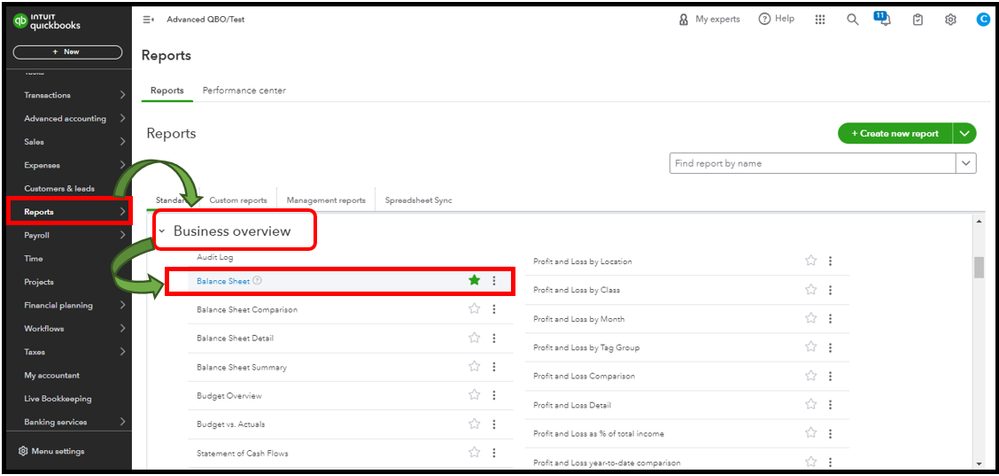
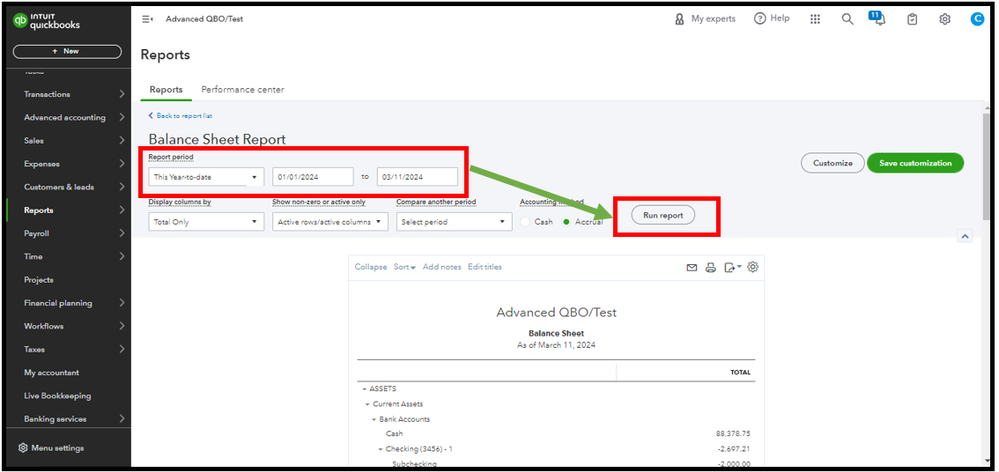
In addition, you can visit this article to learn how to memorize reports in QBO: Memorize reports in QuickBooks Online.
I'll be around to keep helping if there's anything else you need when running a report in QBO. Don't hesitate to drop a reply below. Take care and stay safe.