Turn on suggestions
Auto-suggest helps you quickly narrow down your search results by suggesting possible matches as you type.
Showing results for
Get 50% OFF QuickBooks for 3 months*
Buy nowRecently condensed a large company file and when we try to use the collection center to perform group email on past due invoices does not work. There is an exclamation point on it and when you click it says building the file could take a while and never does anything. Any suggestions are appreciated.
One other thing is I don't see collection center for all users with permissions. Company preferences had collection center enabled.
Hi there, tci1161
I'll help you make sure your data is in good shape and share details about users who can access QuickBooks Desktop's Collection Center.
If you receive a warning message in QuickBooks stating that building the file may take a while, it means that QuickBooks is completing a background process that may take some time. This could be due to a variety of factors, such as rebuilding the data file, verifying the data, or performing other maintenance tasks since you recently condensed your file.
It is important to note that you must be patient during this process and allow QuickBooks to complete the task. Interrupting the process or prematurely closing QuickBooks may result in data corruption or other issues.
if the issue persists, you can follow the steps outlined in this article to fix possible data damage issues and unusual behavior: Resolve Potential Data Issues in QuickBooks Desktop.
Also, I understand the importance of having the Collections Center feature available in QuickBooks for efficient business management. However, this feature is currently only available to Admin and External accountants.
I'm adding this resource for more troubleshooting steps if you still encounter company file issues: Fix company file and network issues with QuickBooks File Doctor.
Please don't hesitate to post again if you require additional QuickBooks assistance. I'm always available to assist you. Have a great day!
Thank you for your reply. I failed to mention it in my first post but I verified the data and all was good.
I was not aware that the collection center was only available to Admin and external. Weird as I am in Admin and don't even have the tab. Another non-admin does have it and used it for years. We also have another company and it works fine
Welcome back, @tci1161.
I appreciate your efforts in verifying your company data to resolve the issue. Let's perform other troubleshooting steps to get the Collection Center to be available.
This unusual issue in QuickBooks Desktop (QBDT) may be caused by data damage on your company file. To get this resolved, let's first update your QBDT to the latest release so you have the most recent features and fixes.
Once done, let's run the QuickBooks File Doctor to fix company file issues in QBDT. Here's how:
I'm adding this article for more troubleshooting steps: Fix company file and network issues with QuickBooks File Doctor.
If you get the same result, I recommend contacting our QuickBooks Support Team. This way, they can further check on this matter and provide in-depth troubleshooting steps to get this resolved.
Come back to this post if you have other concerns or follow-up questions about this. I'm always here to help.
this does not work. I still cannot get my accounting staff access to Collections Center. thisis crazy that only admin has accessas it is our staff that does this work not us.
This needs to be chaged as soon as possible. There i no secrets to ohide from staff using Collecions center. Rediculus that they can not access it at all. Your steps do mnot work.
Thank you for joining this thread, fran40. I value the actions you've taken in implementing the solutions suggested by my colleagues. Allow me to provide some insights about the Collector Center functionality.
The mentioned resolutions on this thread are for the warning message in QuickBooks stating that building the file may take a while after condensing your company file. If you have encountered a similar issue but still the same thing occurs after performing the troubleshooting procedures, I recommend contacting our Customer Support Team. They have the resources to determine the root cause through a screen-sharing session.
Also, only the Admin and External Accountant have access to the Collection Center. We understand how important this functionality can be for your business, and we appreciate your suggestion to make it available to all users. To ensure your ideas are heard, I recommend submitting your feature suggestion to our Product Development Team. Your recommendations and suggestions are valuable to us as they help us identify areas we can improve. Our Development Team will review your suggestion for further consideration.
I'll show you how you can send one:
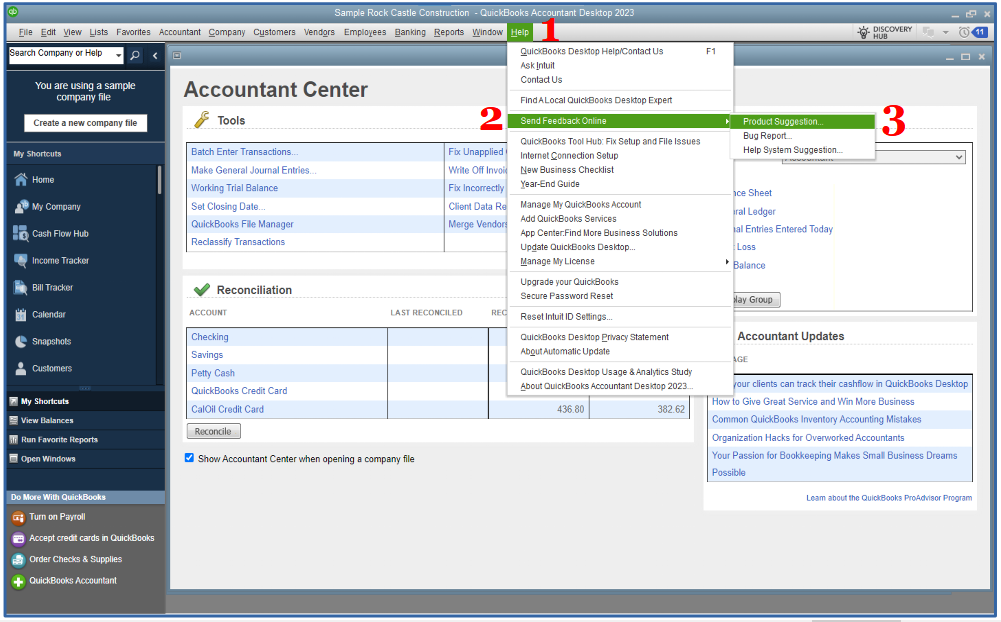
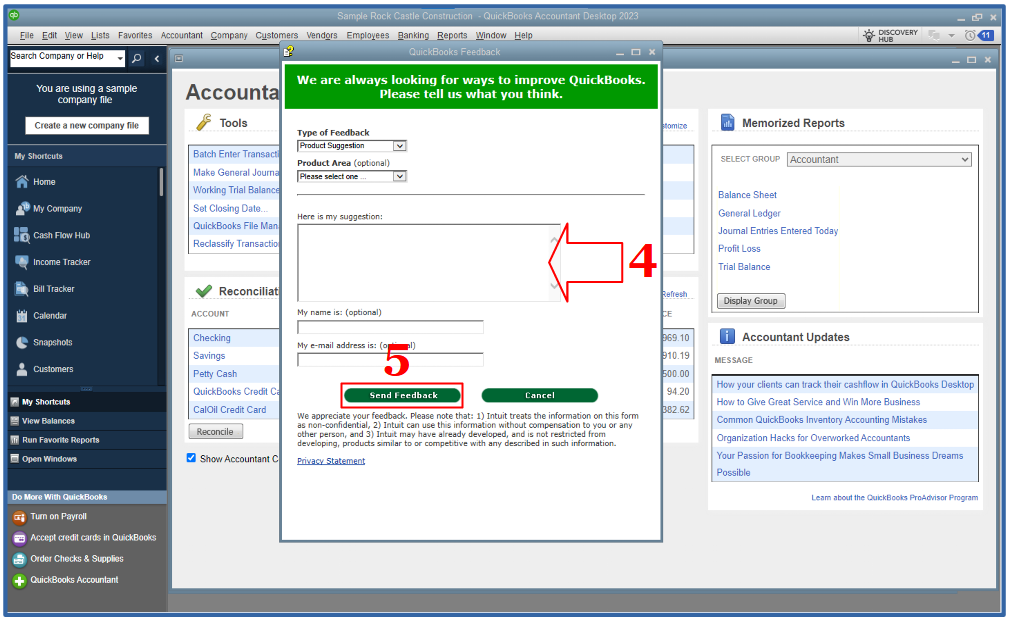
Remember, fran40, I am here to support you every step of the way. Please feel free to leave a comment whenever you have questions or need assistance with the QuickBooks Collection Center feature and user management. Let's work together to ensure you can get the most out of your QuickBooks experience. Take care always!
Good morning
For those who use QuickBooks desktop "collection center" to do a mass email for overdue bills, how do you manage /edit the template? Where is the template ? and how can I have QB pull the invoice # so that it shows in the subject and in the body of the email?
Thank You
Hi there, Nicole.
I'm here to help you manage and edit the email template used in the Collection Center within QuickBooks Desktop to send mass emails regarding overdue bills.
To customize the email template in QBDT and ensure that invoice numbers are included both in the subject and body of the email, follow these steps:
For visual reference, I added a screenshot below from a sample company file.

After that, you can continue sending all your invoices in one go.
If you have any further questions or need additional assistance with managing your collections or templates, feel free to reach out. You're doing a great job keeping your accounts in check, and we're here to support you every step of the way!


You have clicked a link to a site outside of the QuickBooks or ProFile Communities. By clicking "Continue", you will leave the community and be taken to that site instead.
For more information visit our Security Center or to report suspicious websites you can contact us here