Turn on suggestions
Auto-suggest helps you quickly narrow down your search results by suggesting possible matches as you type.
Showing results for
Get 50% OFF QuickBooks for 3 months*
Buy nowHi! In our company QB file (QuickBooks Enterprise Solutions: Manufacturing and Wholesale 22.0) in our Inventory Stock Item By Site Report when we set it to all, for our Riverstone Diamond Reef (---Riverstone 7” x 60” color Diamond Reef SPC5Dr7 60 ctns) item its total in the “On PO” column is not equaling the same when you zoom on that item and land on the Inventory Item QuickReport. On the QuickReport it totals 14,022 while on the other it is only 12,619.80. No other item we have has this issue.
Could anyone point me in a direction on how I can find the source of this discrepancy and rectify it or recommend a vendor that can?
Thanks for any and all help!
Hi there, @bstepp991.
Good morning. Thanks for taking the time to reach out to the QuickBooks Community for support.
Then Inventory Item QuickReport shows the transactions affecting the quantity of your inventory. It provides all the transactions that impact the total on hand, purchase order, and sales order, which gives us the total inventory quantity. The On PO column should equal the Total On Purchase Order in the QuickReport. See the screenshot below.

If it gives you different numbers in both, there might be an issue with your company file causing this. I recommend running the Verify/Rebuild tool. Verifying it will detect any damaged data and fix it by rebuilding. It also allows your QuickBooks software to refresh the data inside the company file.
First, rebuild your data by following these steps:
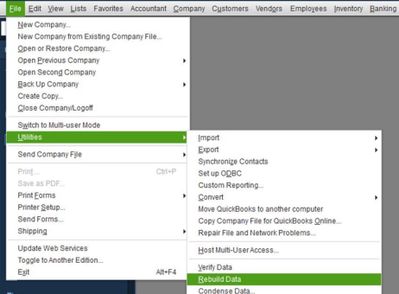
Then, run Verify Data again to make sure there's no error.
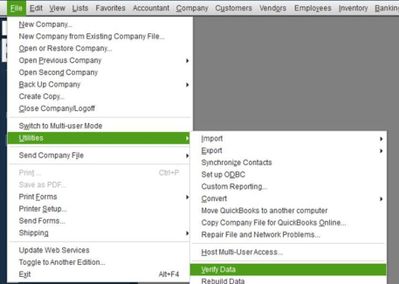
Please let me know the result after following the steps above. I want to make sure this issue is resolved. If you have further concern about running reports, just let me know in the comments below. I'm always available here to help.
Thank you very much! I will attempt to follow the steps below and should give you an update tomorrow!



You have clicked a link to a site outside of the QuickBooks or ProFile Communities. By clicking "Continue", you will leave the community and be taken to that site instead.
For more information visit our Security Center or to report suspicious websites you can contact us here