Hello there, bernier1,
You can only access your data within a year after canceling the QuickBooks Online account. That being said, you can download your data to have a copy for an audit in 2-3 years.
To do so, the following steps will guide you through:
- Go to accounts.intuit.com.
- Enter your QBO login credentials.
- Click Data & Privacy from the left navigation bar.
- Select Continue next to Download.
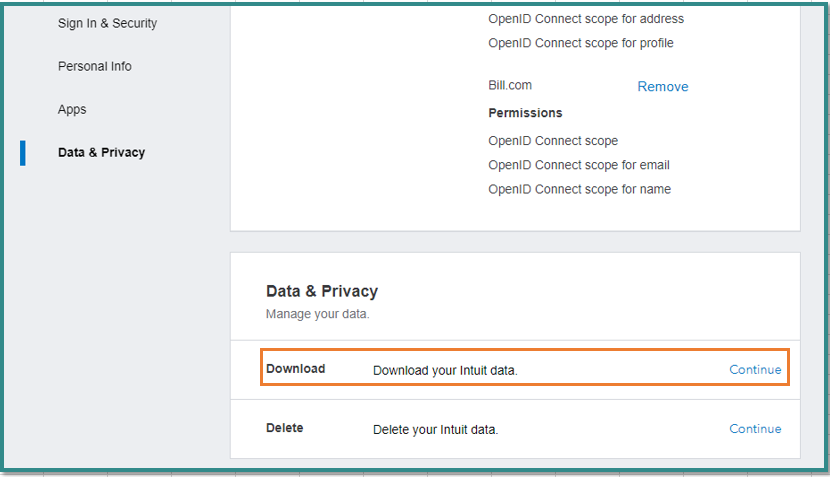
- It will tell you how long it takes to send your data.
- Follow on-screen instructions.
Another way of getting a copy of your file is to export them. Let me show you how to download your data from QuickBooks Online:
- Go to the Settings ⚙ icon on the toolbar.
- Under Tools, select Export Data.
- On the Reports tab, set the desired date range.
- Add or remove items from the Reports and Lists tabs by toggling the slider.
- Click Export to Excel.
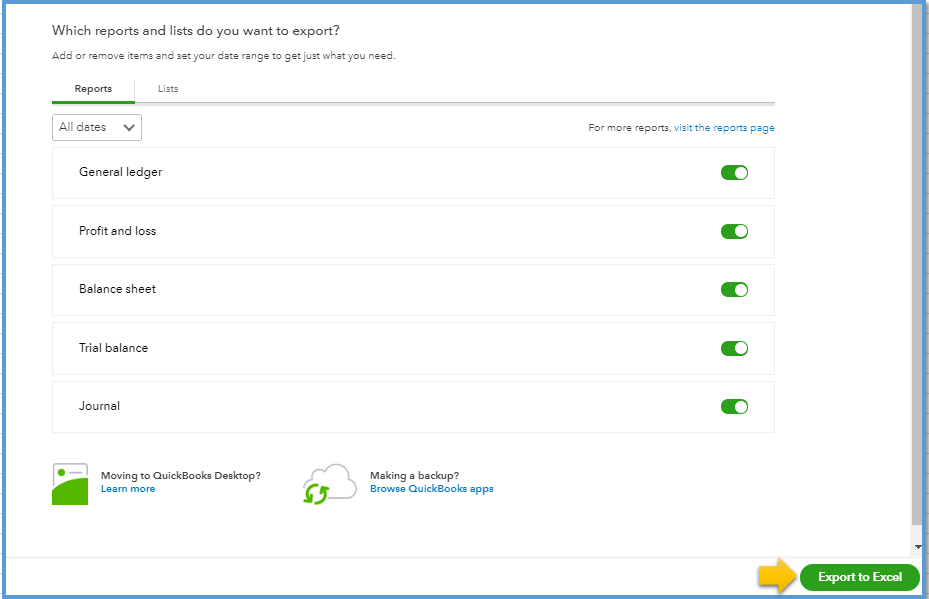
Check out this article for different methods depending on your goal: Export reports, lists, and more.
Stay in touch if there's anything else you need by clicking the Reply button below. I'm always right here to help.
Thank you and stay safe!