I understand the importance of printing the A/P Aging Detail report with vendor notes, eeikb. Allow me to share some insights about this matter.
You've entered the notes correctly in the vendors' profiles in your QuickBooks Desktop account. However, the option to generate them in the A/P Aging Detail report is currently unavailable.
When running reports, QuickBooks Desktop uses a concept called Source and Targets to apply accounting principles and processes, like recording transactions and displaying reports. It helps you maximize the filters to create more effective reports and faster-advanced finds. For more details, please see this article: Understand reports.
As a workaround, I recommend using the Memo feature instead when creating transactions. I'll show you how:
- Go to the Vendors menu and then select Enter Bills.
- Choose the vendor's name.
- Enter the details of the entries.
- On the Memo field, add the notes.
- Click Save & Close.
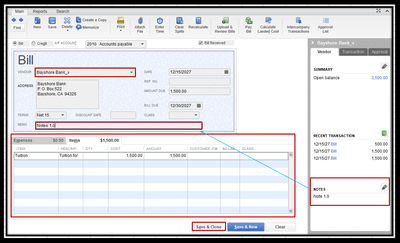
Once done, run the A/P Aging Detail. Customize it and add the Memo as one of the columns. For visual reference, I've added a screenshot below.
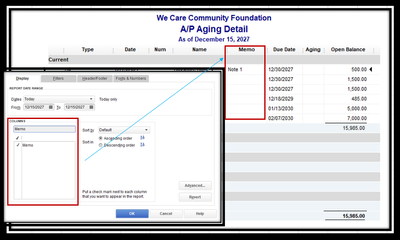
Since this feature hasn't been added yet, I'd recommend sending a feature request directly to our Product Development team. Doing so helps us improve your experience and the features of the program.
Here's how:
- Go to the Help menu and then select Send Feedback Online.
- Choose Product Suggestion.
- Add the type of feedback.
- Type in your feature suggestion.
- Once done, click Send Feedback.
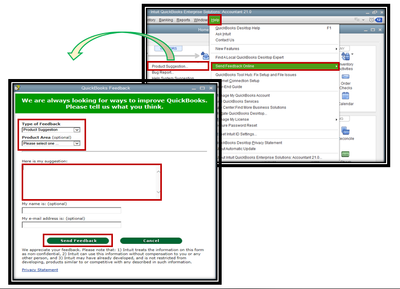
I'm only a few clicks away if you need assistance managing your reports in QuickBooks. It's always my pleasure to help you out.