Let's get this sorted out, Cheg76.
You can delete and recreate the invoice with the correct information so you'll have the option to add the billable expense to your invoice. This time, we'll assume that you've already created the billable expense transaction. I've added this screenshot for your guide:
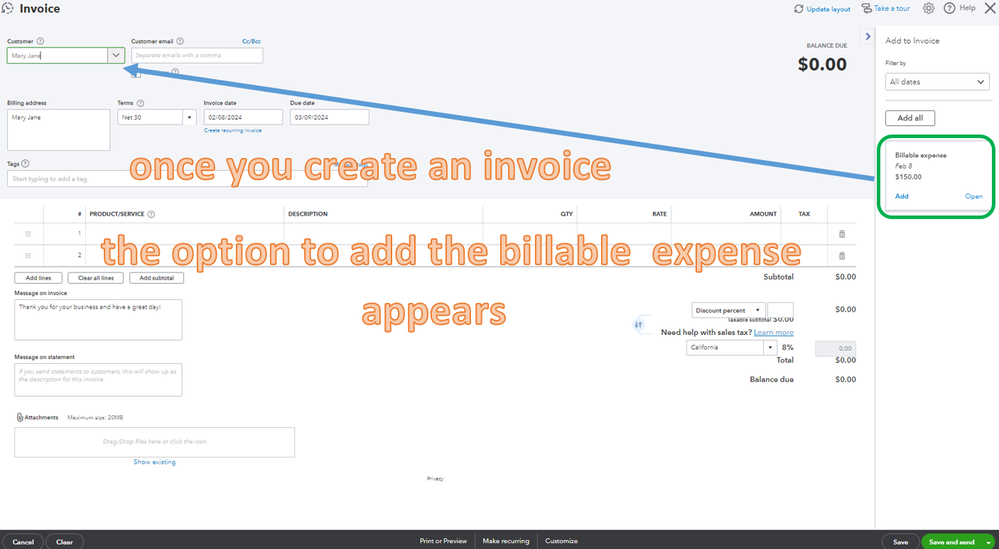
For more information, check out this article for more details: Enter Billable Expenses In QuickBooks Online.
Along with that, QuickBooks Online (QBO) offers several reports that can cater to your business needs. Learn how to customize them, to ensure you'll get the right data for your business. To filter specific information, see this article: Customize Reports In QuickBooks Online.
Fill me in and keep in touch if you have further questions about billable expenses. Remember, we always make sure to get you covered. Have a good one!