Yes, you can add a new invoice for your customer, pandlcg.
We can record a new invoice and use the receive payment section to clear the customer's credit. Here's how:
- Click + New in the left panel and choose Invoice.
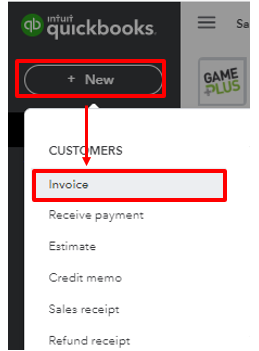
- Select the customer's name.
- Enter the necessary information.
- Hit Save and close.
Once done, we can manually receive the payment. For the detailed steps, we can take a look at the following articles. Also, this will provide us with more information about how credit works in QuickBooks Online:
Record invoice payments in QuickBooks Online.
Create and apply credit memos or delayed credits in QuickBooks Online.
Additionally, I'll be sharing with you this write-up: Record a customer refund in QuickBooks Online. On the same link, we can find different ways how to refund our customers.
I'm all ears if you need more help managing your credits and invoices, pandlcg. Simply tag me in your reply and I'll get back to you as soon as I can. Keep safe!