Yes, we can bill our customers the same amount at the same time, kay.
To do this, we have to create Recurring Transactions. Recurring Transactions are created at predetermined intervals.
Also, you mentioned that you want to do this for different customers. With that, we have to set up a Recurring Transactions for all your customers.
Here's how:
- Go to the Gear icon.
- Choose Recurring transactions.
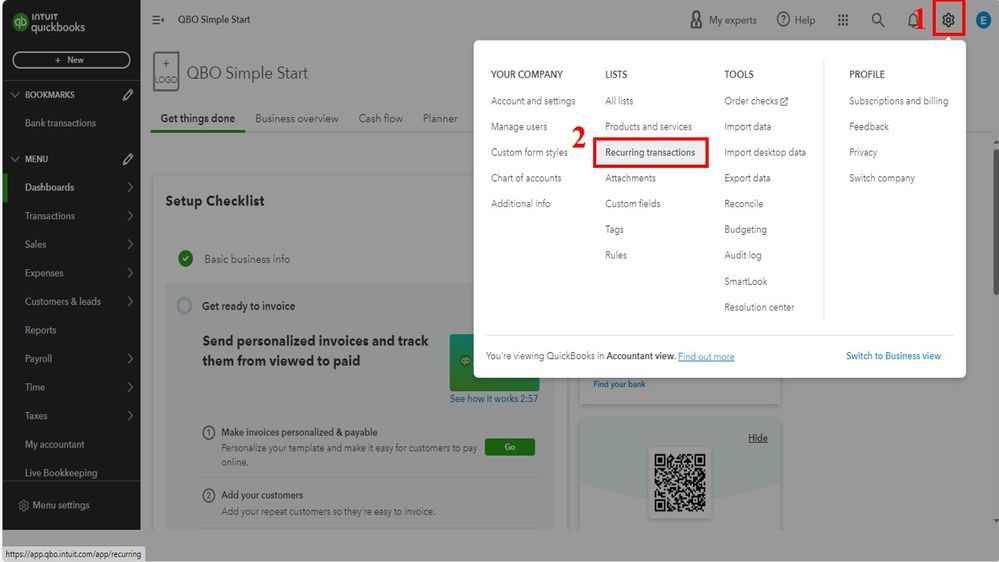
- Select New.
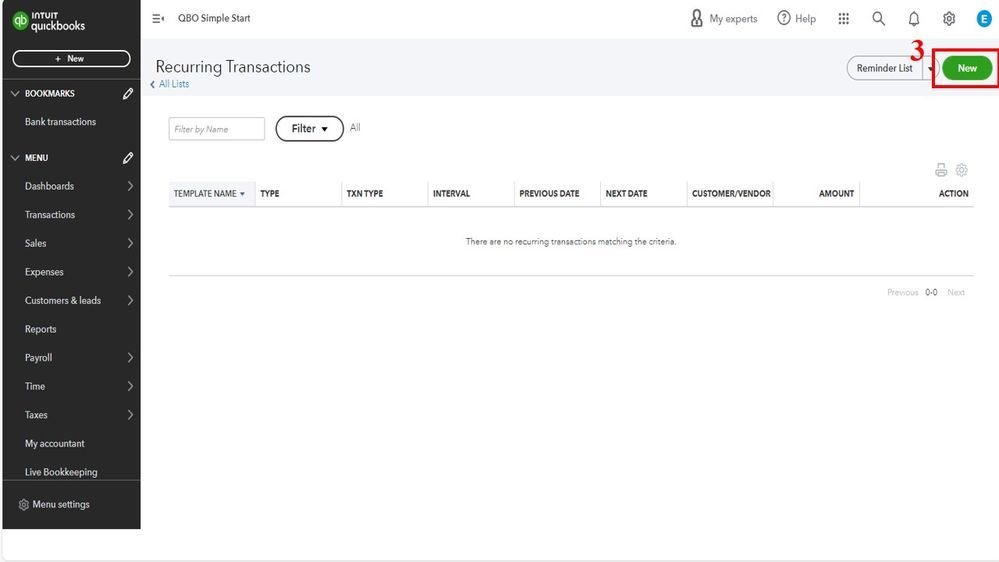
- From the Transaction Type dropdown list, choose a transaction.
- Then, select OK.
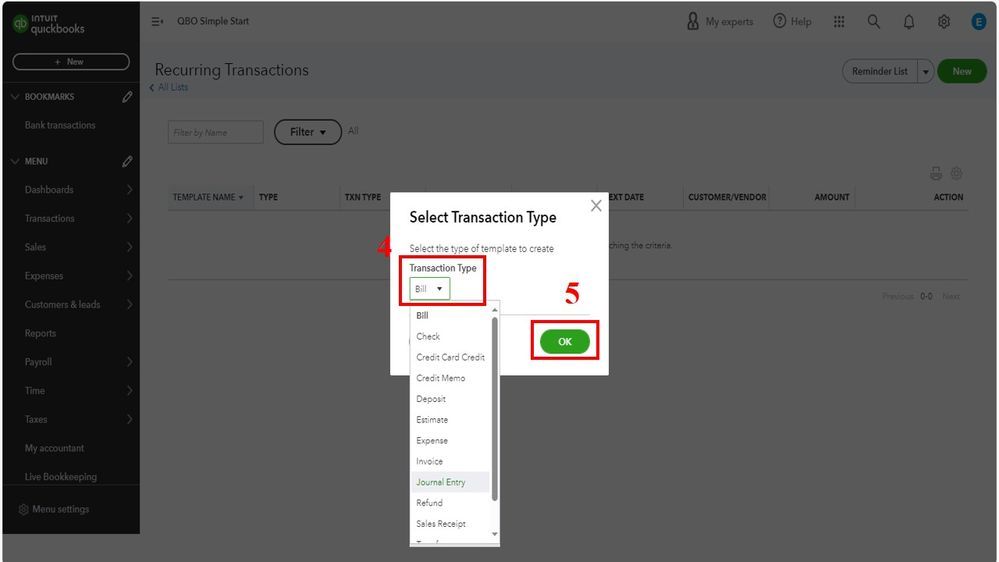
- Enter a Template name.
- Select a Type: Scheduled, Unscheduled, or Reminder.
- Fill out the necessary details.
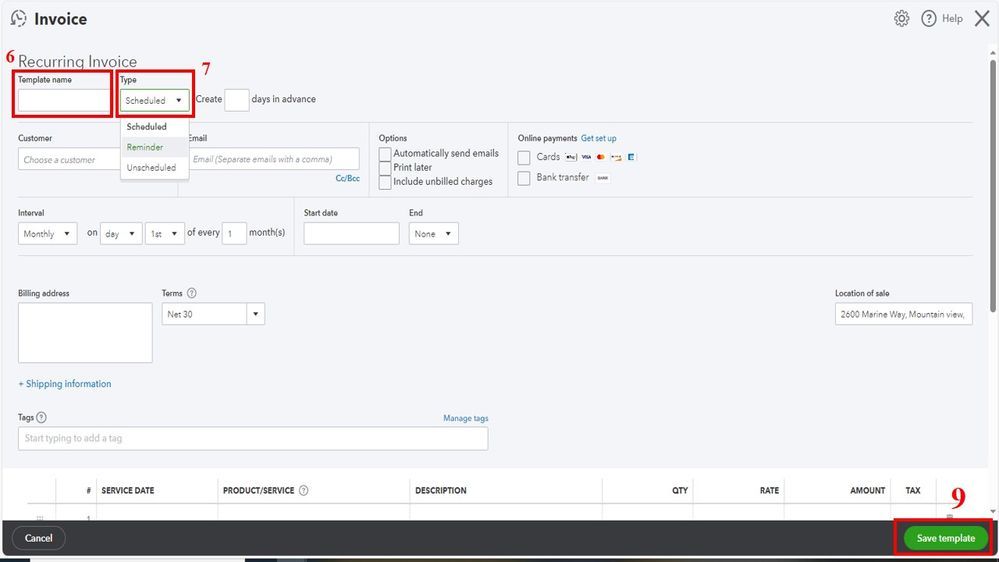
- Click Save Template.
Then, repeat the same process for all of your customers.
For more information, refer to this article: Create recurring transactions in QuickBooks Online.
In addition, you can visit this article to learn how to obtain a list of all your recurring transactions and the accounts linked to in QBO: Review your recurring transactions in QuickBooks Online.
Let me know if you have more concerns about managing different transactions in QBO. We're always here to help.