Changing the accounting method of your financial statements through the mobile app is unavailable, gmhhal. You can switch to an accrual basis through a web browser, and I'll be glad to show you how.
When using the QuickBooks app, the accounting method showing on your statements depends on your company's settings. To switch to your preferred basis, use a web browser on your computer or device so the report displays data accordingly. Follow the steps below:
- Go to the Gear icon and select Account and settings.
- Click the Advanced tab.
- On the Accounting section, choose Accrual under Accounting method.
- Tap Save, then Done.
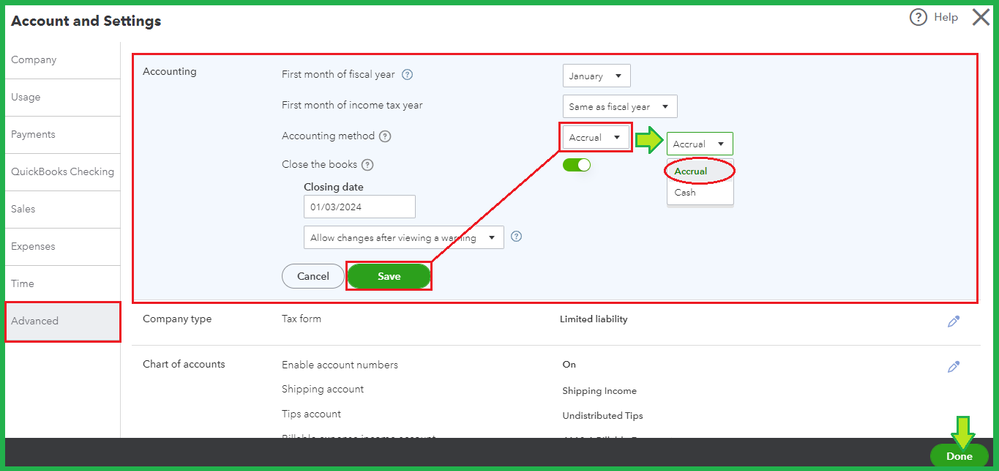
Since swapping the two practices affects your accounts and balances, check this article to learn more about their differences: Choose between cash and accrual accounting methods in reports.
Furthermore, our QuickBooks Live Expert Assisted team can help you determine the best approach for your reports. Discover them today!
Here are some references of what you can do on the go:
Do you need help adjusting settings or generating a specific report? Add in your response, and I'll help you complete your tasks.