Welcome to the Community, Jvaughn.
I'm here to walk you through the process of making your customers inactive by batches in QuickBooks Online (QBO).
To do so, you can utilize the Batch actions tab feature in QBO. You can follow the steps provided below:
1. Go to Customers & Leads, then click on Customers.
2. Select the following customers you want to make inactive by putting a checkmark on the box.
3. Tap on the Batch actions dropdown arrow, then choose Make inactive.
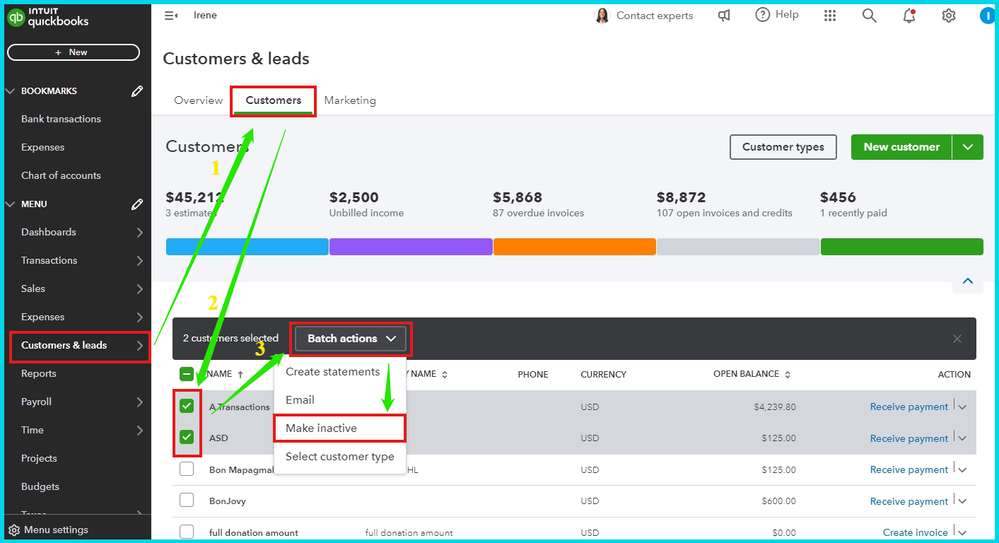
4. A prompt will appear, then select Yes.
Furthermore, you can also refer to this article for more information on supervising your customers in QBO: Add and manage customers in QuickBooks Online.
In addition, to have an overview of the financial status of your business, you can generate reports in your QBO. To get more guidelines and knowledge regarding the said feature, kindly visit these materials:
Keep me posted if you need assistance inactivating your customers by batch in QBO, Jvaughn. The Community will be at your aid once we get your response. Have a great day ahead!