Hi there, dghoa.
We can create multiple invoice templates in QuickBooks Online (QBO) and apply them to the Invoices.
When creating invoice templates, we can name them into something we can easily recognize. This way, when we choose an invoice template, we can immediately identify them.
If you want to create more templates, I recommend customizing your invoices. This way, you can have various templates available, and each will be for different purposes.
To apply the invoice templates, we can follow the steps indicated below.
If you're using the old layout, follow the steps:
- Go to Invoice and select Customize.
- Choose the invoice template you want to use.
- Click Save and close.
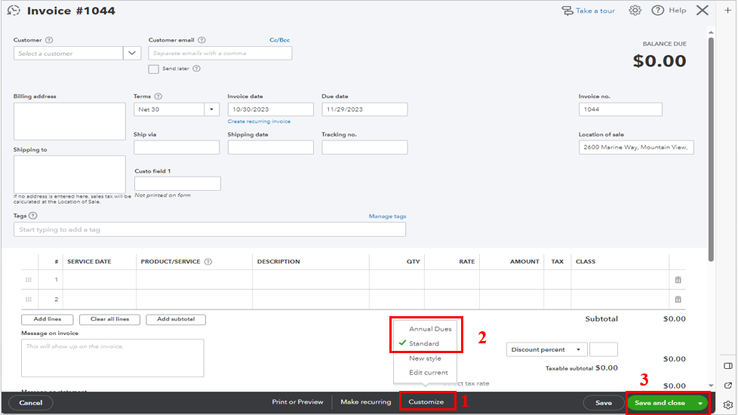
In the new display, we can do these instead:
- On the Invoice window, choose Payor view.
- Go to the Design tab.
- Select the invoice template you want to utilize.
- Then, click Save and Close.
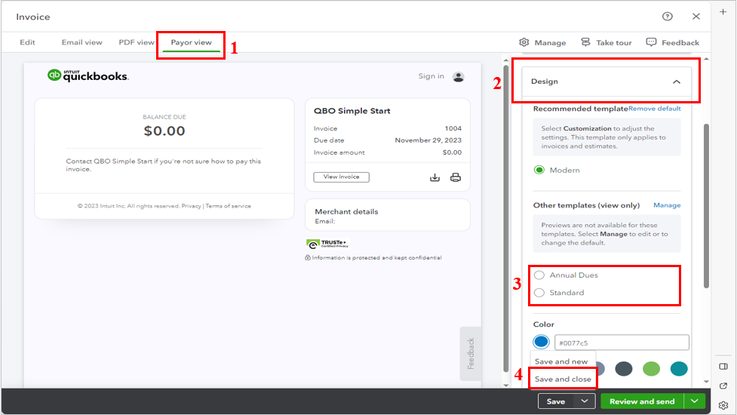
You can also read this article to learn how to pull up and send your invoices: Email or print multiple sales forms in QuickBooks Online.
Moreover, you can refer to this article to learn how to process payments in QBO: Record invoice payments in QuickBooks Online.
If you have further queries about managing your sales forms in QBO, please do leave a comment below. Have a good one!