Yes, you can, kell-deerfield-o.
Let's run and customize the Transaction List by Vendor report in QuickBooks Online. Then, we can print the expenses by a vendor for the year 2022. I'll show you how:
- Go to Business overview, then select Reports, or go to Reports.
- Type in Transaction List by Vendor in the search bar, then click to open.
- Click Customize.
- Enter the correct dates in the Report period section.
- Go to the Filter section.
- On the Vendor section, select the vendor that you'd like to add.
- On the Transaction Type section, select Expense.
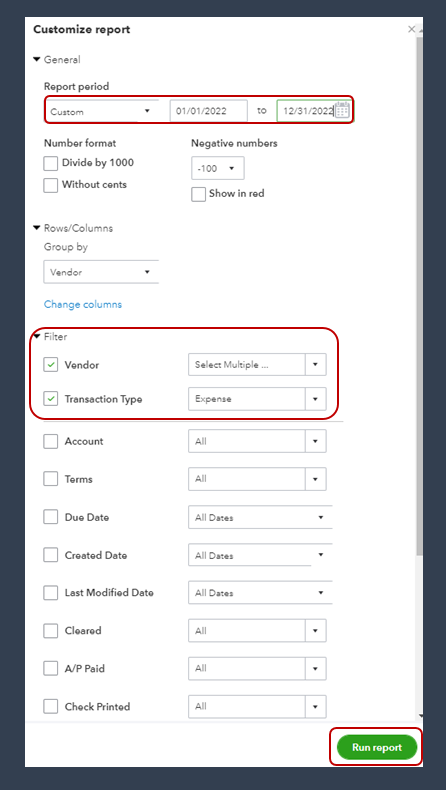
- Once done, click Run report.
After that, you can print the report by clicking the Print icon. For your visual reference, I've attached a screenshot below.
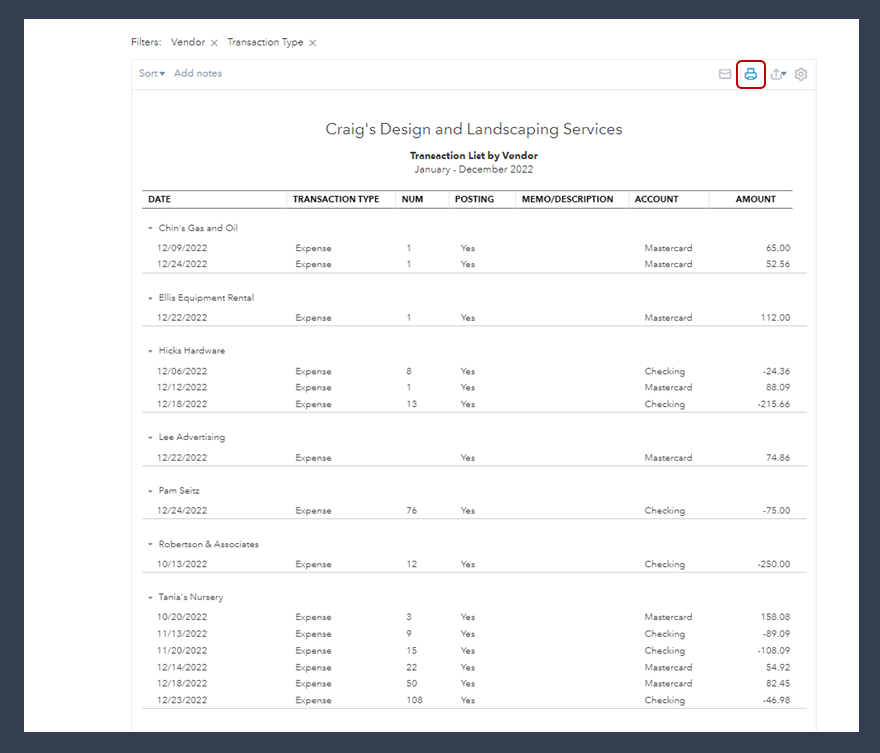
![]()
Additionally, I've added these articles that'll help you learn more about running and customizing reports in QuickBooks Online:
Please keep us posted if you need additional assistance printing other data in QuickBooks. We're always here to help you out.