Yes, Kris. You can get an email notification once your customer accepts the estimate you send in QuickBooks Online (QBO). Let me guide you through the process.
First off, ensure your email address is set up correctly in your company settings to receive notifications:
- Sign in to your QBO account.
- Go to the Settings icon and select Account and Settings.

- In the Company tab, select Contact Info. You'll receive a notification on the email address entered in the Company Email section.

- If everything looks good, click Save and Done.
Also, when you send an estimate to a customer, you can have the option to check it's Status within QBO:
- Go to the Sales tab.
- Select Estimates.

- Filter out the Date if necessary.
- Check the Status column.
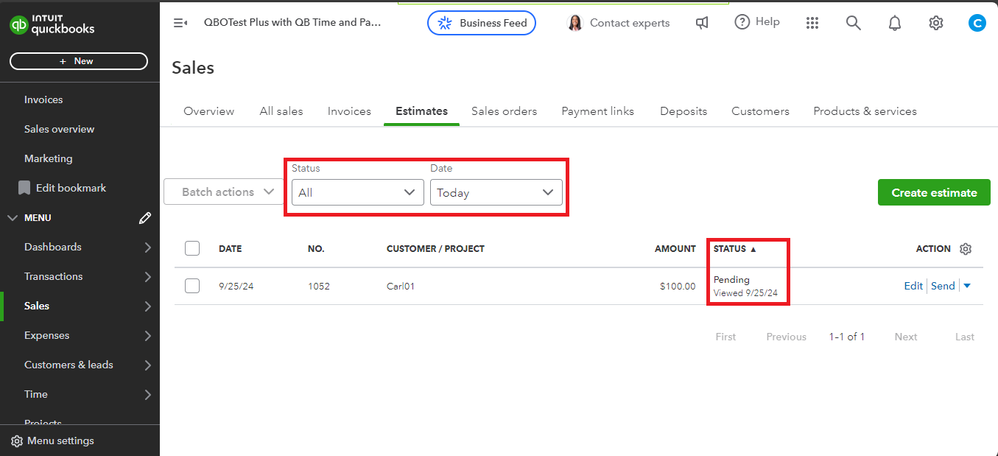
Once the customer accepts the estimate, you'll receive an email notification, and QuickBooks will update the estimate Status from Pending to Accepted.
Moreover, you can convert your estimates into an invoice once a customer accepts an estimate. Estimate details can be automatically transferred to the invoice form, making the process smoother.
Furthermore, you can check out this article to learn how to personalize sales forms and focus on the details that matter to your business: Customize invoices, estimates, and sales receipts in QBO.
I'll be more than happy to lend a hand with any other queries about receiving email notifications once a customer accepts an estimate. Have a productive day.