Turn on suggestions
Auto-suggest helps you quickly narrow down your search results by suggesting possible matches as you type.
Showing results for
Thank you for contacting us, nayaralopezaquin.
QuickBooks Online (QBO) doesn't have an option to add a unit of measure (U/M) for inventory items. This U/M feature is only available in QuickBooks Desktop.
In QBO, you can enter the one pound of rice as inventory. Then, use the Bundle type to sell packages. This should let you sell the pack with 2 pounds on it.
I've listed the four types of items you can select in the system:
To add a product:
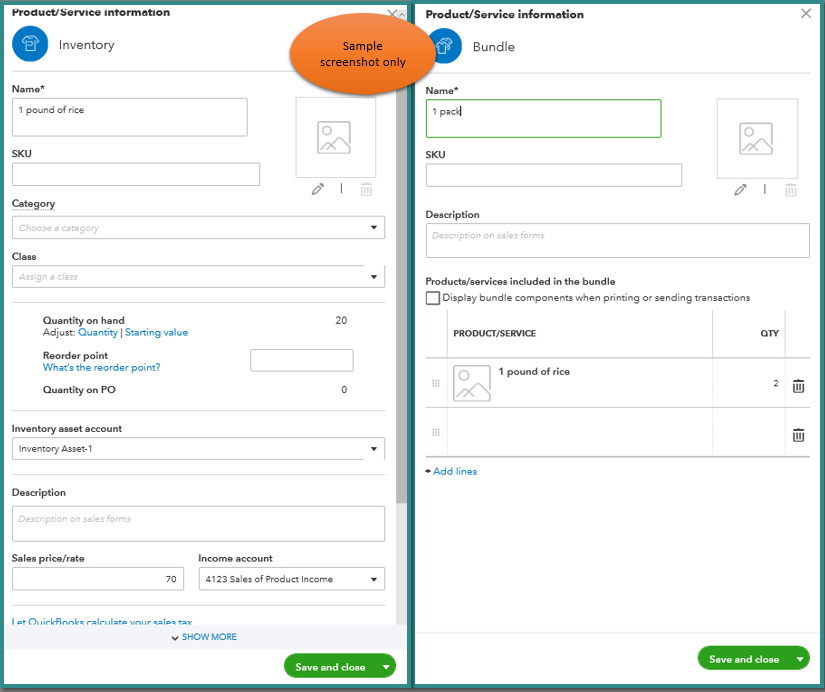
I've added these handy articles to learn more about entering what you buy and sell in QuickBooks:
Let me know if you need additional information. Just tag my name, and I'll get back to you.
When you buy inventory, that is an asset purchase, not an expense. The cost becomes an expense only when you sell the inventory.
Stock the item in the lowest qty that you sell it in, in your example a qty of one would equal 0.2. So if there were 16 ounces to a pound, and you order one pound, you would stock 8 as the qty.



You have clicked a link to a site outside of the QuickBooks or ProFile Communities. By clicking "Continue", you will leave the community and be taken to that site instead.
For more information visit our Security Center or to report suspicious websites you can contact us here