Thank you for visiting the QuickBooks Community, fabratech-westri.
Please know that saving invoices directly to a PDF file is currently unavailable. However, I've got different steps to ensure you can achieve this goal in QuickBooks Online.
I recommend downloading the transaction as a PDF file from the Invoice page. You can do so by following these steps:
- Click the New button and then choose Invoice.
- Select Add customer and choose a customer from the dropdown arrow.
- Enter the Invoice date, Due date, and Terms.
- Select Add product or service and select a product or service from the dropdown list.
- Fill in the other necessary fields.
- Click the Print or Preview.
- Click Download at the bottom to save as a PD.
Additionally, you also have the option to export all the created invoices within the program. This allows you to select Save as PDF from there.
Here's how:
- Click the Reports menu.
- Search for and select the Invoice List report you want to export.
- At the top of the report, select the Export icon. Then select Export to PDF.
- Click the Save as PDF button at the bottom.
I added screenshots below for visual references.
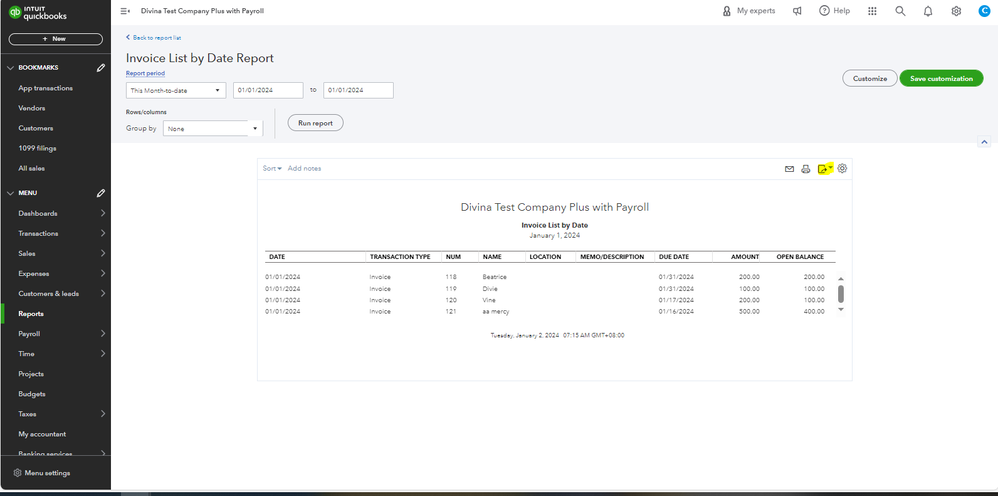
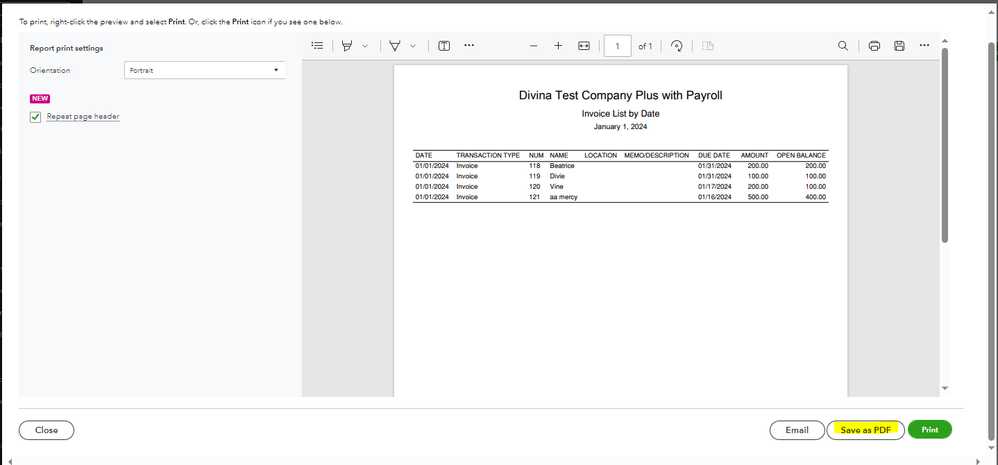
In case you need steps on how you can view the status of all your sales transactions like open and paid invoices, you can read this article: View sales transactions in QuickBooks Online.
Feel free to reply down below if you have further concerns about managing your invoices in your QuickBooks account. I'm always here for you, fabratech-westri. Have a great day.