Welcome aboard to the Intuit Community, homeplate70.
To clarify are you referring to emailing transactions? If so, yes, you can send them to your customers. Make sure the email information is entered on their profiles.
You’ll have to perform the steps one at time. Here’s how:
- Go the Customers menu at the top to select Customer Center.
- This will take you to the Customers & Jobs tab.
- From there, click on the client’s name to access the Customer Information page.
- Tap the Address Info menu on the left panel and then input the email in the Main Email field.
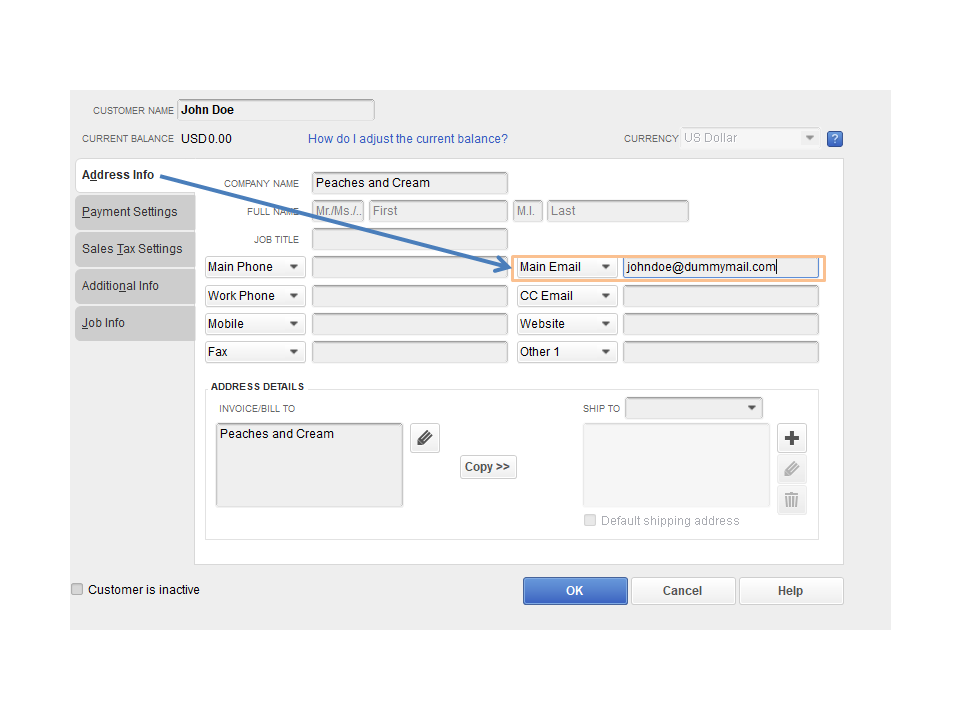
- Click OK to keep the changes.
If you haven’t enabled the Email Service, let’s go to the Preferences page to accomplish this task.
- Tap the Edit menu to choose Preferences.
- On the Preferences window, go to the Send Forms option and then pick the My Preferences tab.
- From there, scroll down to the Send E-mail using to choose Web Mail.
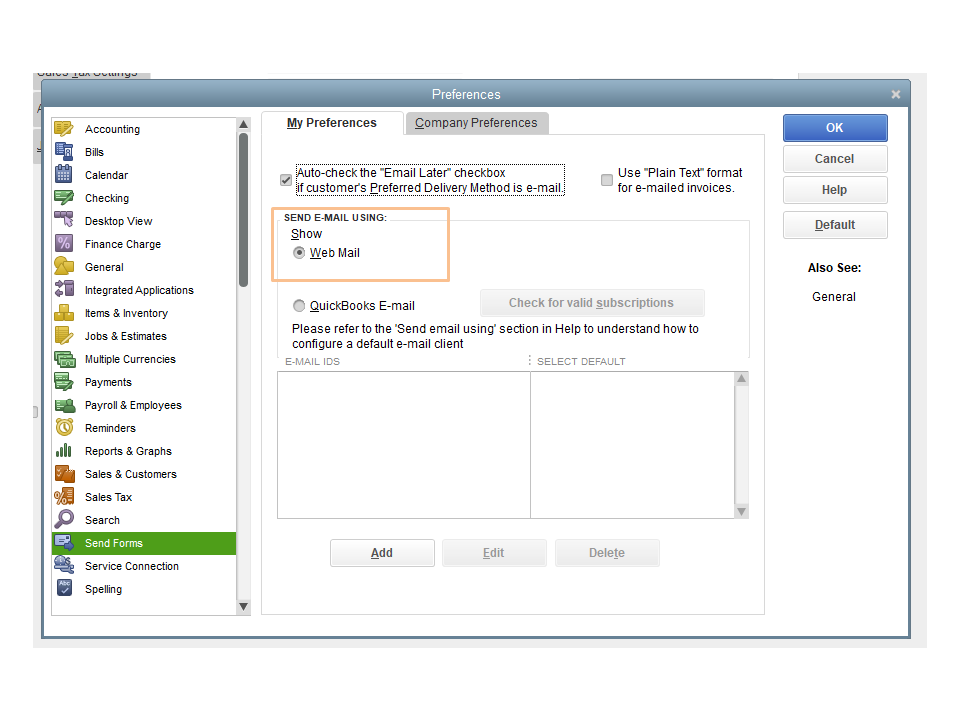
- Click the Add button to input your information and email provider.
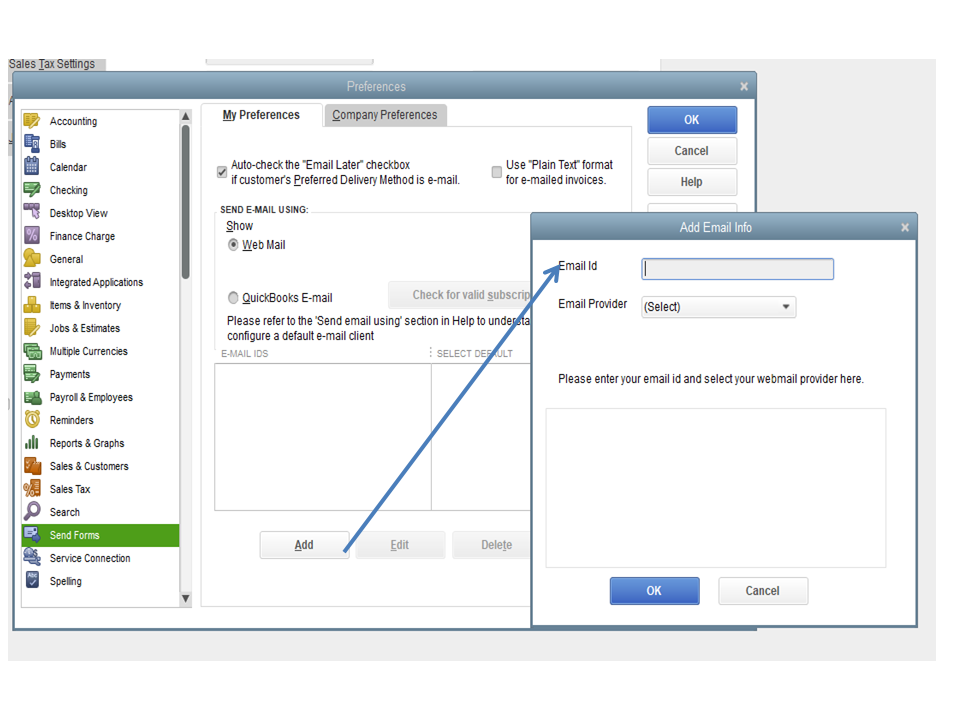
- Mark the box for Use Enhanced Security and press OK.
For additional information, check out the Connect your email to QuickBooks Desktop article. It contains instructions on how to set up Outlook to work with QuickBooks and provides a list of ISP.
If you mean by sending personal or batch emails to your clients, the functionality is unavailable at this time. We are keen on customer ideas, especially when improving product features.
I’ll send feedback on your behalf about sending personal or batch emails for consideration in a future update.
To keep you in the loop about what’s up and coming about the product, check out the Firm of the Future site. Then, tap the Product & Industry News to choose QuickBooks Products Updates.
Keep me posted if you need further assistance while working in QuickBooks. I’ll be right here ready to help. Enjoy the rest of the day.