Let me provide some details on how the internal inventory system works to guide you with the process, John.
In QuickBooks Online (QBO), you can use location tracking to categorize data from different departments. This feature lets you see all the payments for one location and deposit them as a group and is available in the Plus and Advanced versions. To turn this on, follow the steps below:
- Go to the Gear icon and select Account and settings.
- Select Advanced.
- In the Categories section, select the Edit ✎ icon.
- Turn on the Track locations and switch to track locations.
- Click Save, then Done.
After that, you can add the location. Here's how:
- Go to the Gear icon and select All lists.
- Select Locations.
- Select New, then enter the name of the location you want to track in the Name field.
- Click Save.
On the other hand, setting up an internal inventory system for these departments is unavailable. As a workaround, you can use a third-party application to bill out different departments.
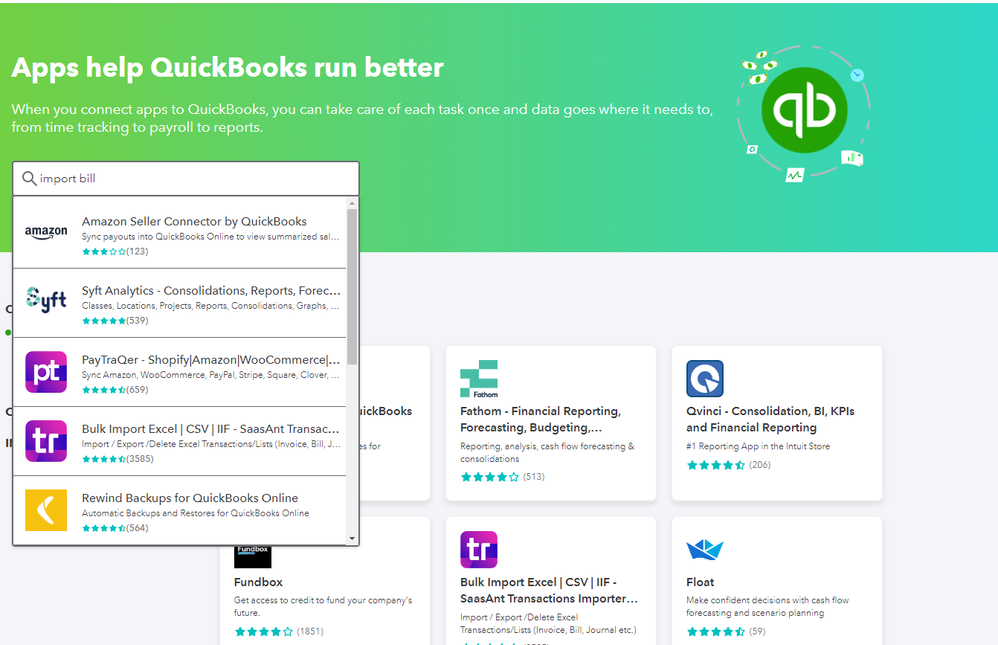
On top of that, QuickBooks offers several reports that give you a snapshot of your business. Learn how to customize them to get the data you need. I've added this article for more information: Customize Reports in QuickBooks Online.
Drop your comment below if you need further assistance with inventory. We're here to get you covered.