Warmest welcome to the Community, Siddhesh. I'm glad to assist you in adding a custom payment link to the email once the invoice is generated in QuickBooks Online (QBO).
QuickBooks allows you to add customized links in your invoice email message when creating an invoice. To proceed, you can follow the steps below:
- Sign in to your QBO company.
- Go to the Sales tab and select Invoices.
- Click on Create Invoice.
- Fill out the required details for your customer, select the Due Date, and enter the Product or Service for the invoice.
- Click Review and Send.
- In the Email Body field, enter your message to your customer and add the payment link below.
- Click Send Invoice.
I've also attached a screenshot for your reference:
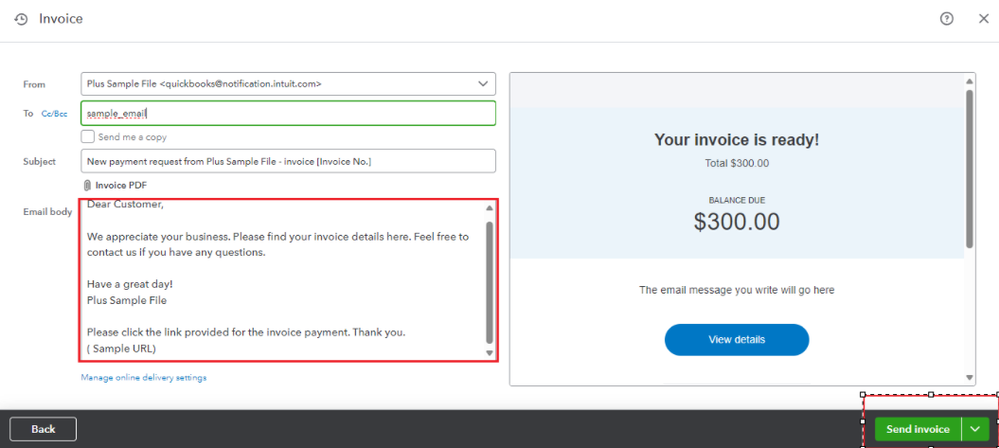
Moreover, you may want to check this article to learn how to record invoice payments if your customer plans to pay you: Receive invoice payments in QBO.
The community is always here to help if you have any other questions about managing your invoices. Take care always.