Good to see you here in the Community, @Garth. I'll share insights about modifying a receipt number in QuickBooks.
Yes. In QuickBooks, you can modify the receipt number if it's a duplicate. You can edit the sales receipt number to the latest or another that hasn't been used. Just click the Edit option and update it from there.
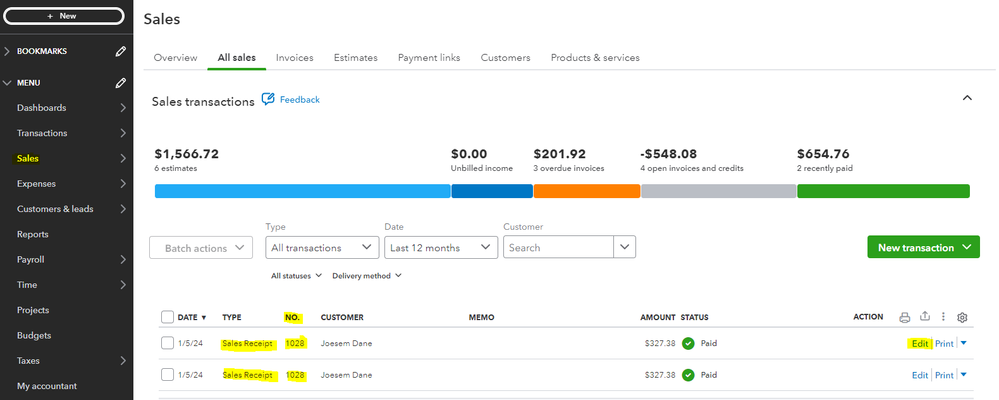
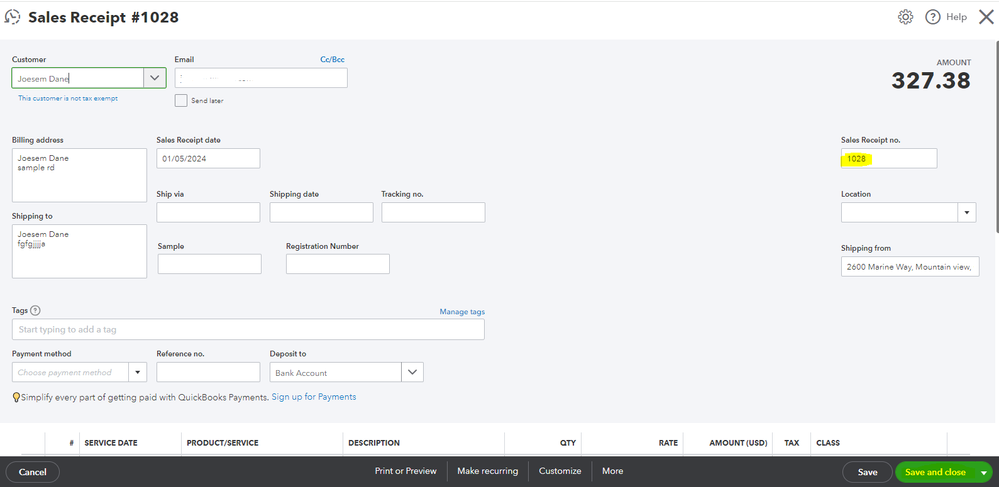
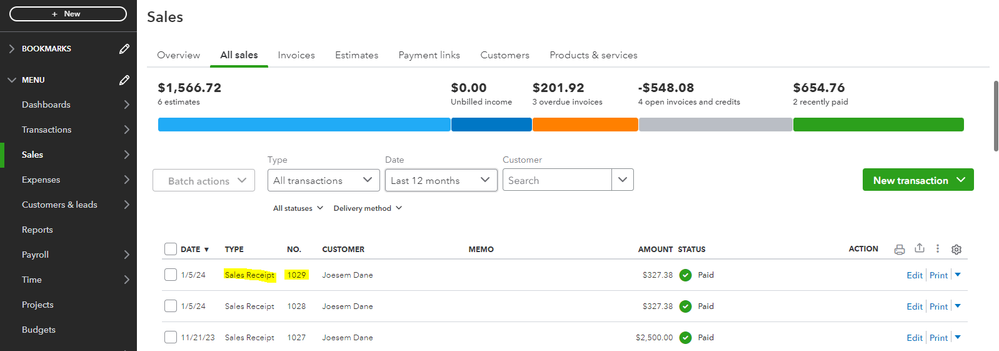
On the other hand, you can also update the Reference no. when receiving payment receipt when it's duplicate. Just click the edit button and update the details from there.
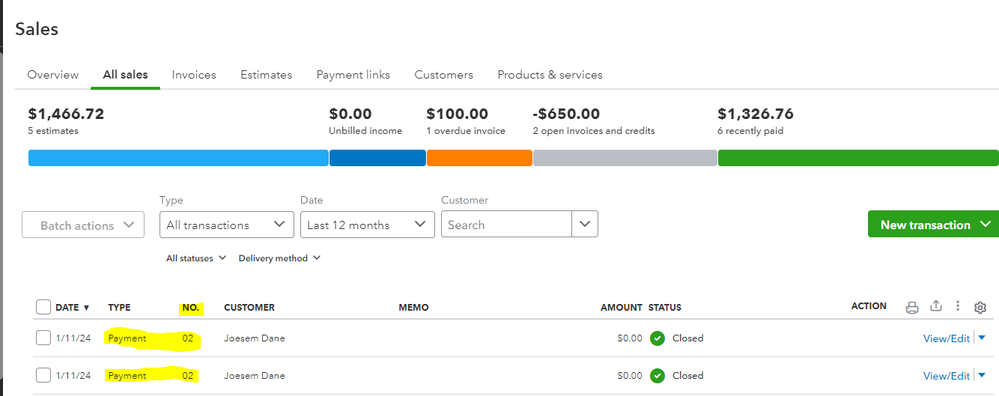
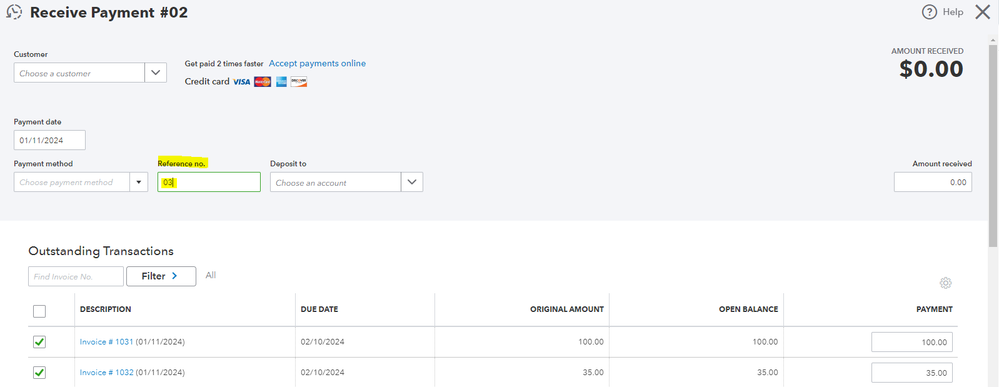
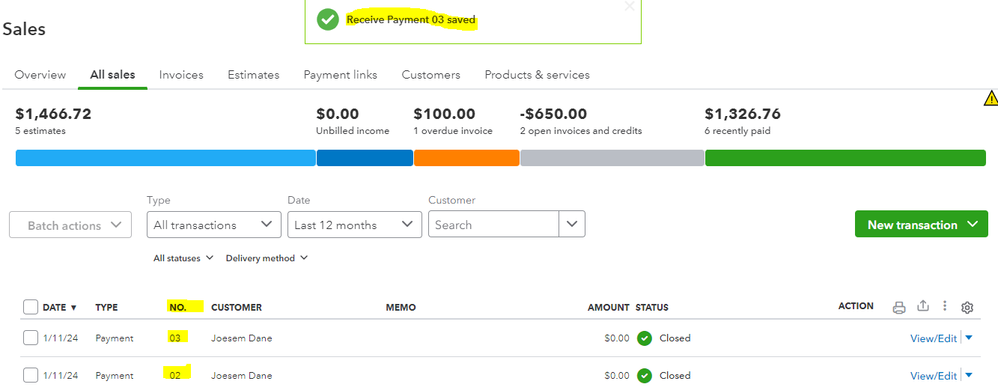
You can also enable the Custom transaction numbers option from your Account and Settings, allowing you to enter your desired digits. Once you enter a number, QuickBooks will automatically increment it to avoid duplicates.
Here's how:
- Click the Gear icon, then select Account and Settings.
- Select Sales from the left menu.
- Go to the Sales form content section and toggle the Custom transaction numbers to turn on the automatic numbering.
- Hit Save, then Done.
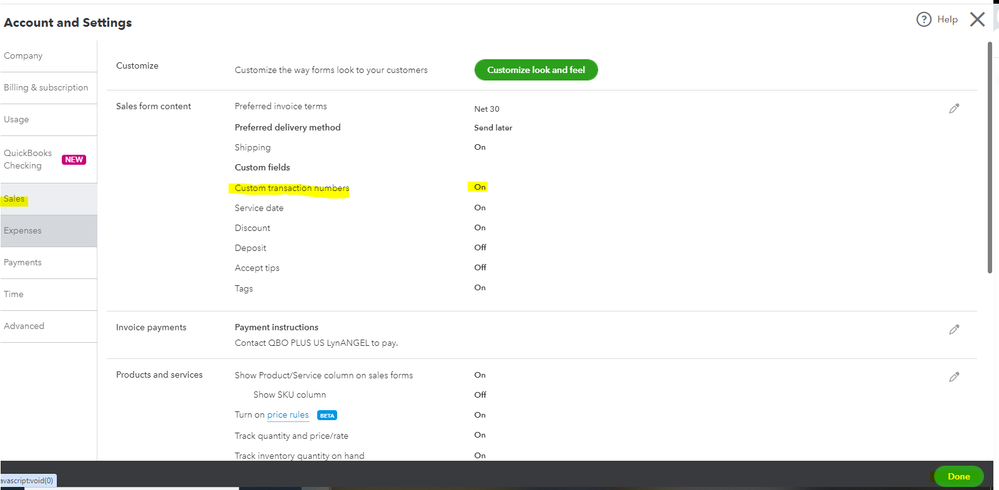
For more details, see this article: Add custom transaction numbers to sales forms in QuickBooks Online.
I've added these articles that'll guide you in personalizing your sales forms and send your receipts and bills to QBO:
Feel free to leave a comment if you have other concerns about sales receipts or any other queries in QuickBooks. We're here to help. Take care and have a good one!