Hi there, @adminatet,
At this point, we're unable to customize the P&L report to add the Beginning Inventory and Purchases. This report summarizes your income and expenses for the year to know whether you're operating at a profit or loss.
I'll share another workaround so you can get the ending inventory. You can pull up the Inventory Valuation Detail report to see the purchased items.
Here's how to accomplish the report:
- Click the Reports menu.
- Select Inventory, then Inventory Valuation Detail.
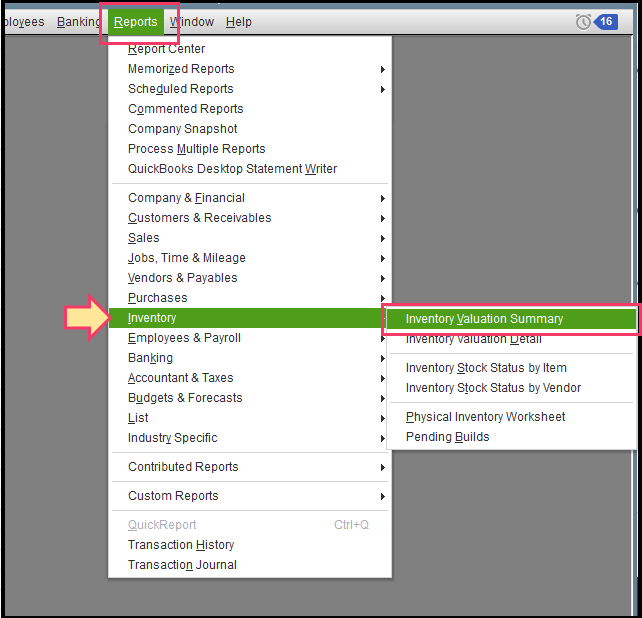
- Click Customize Report.
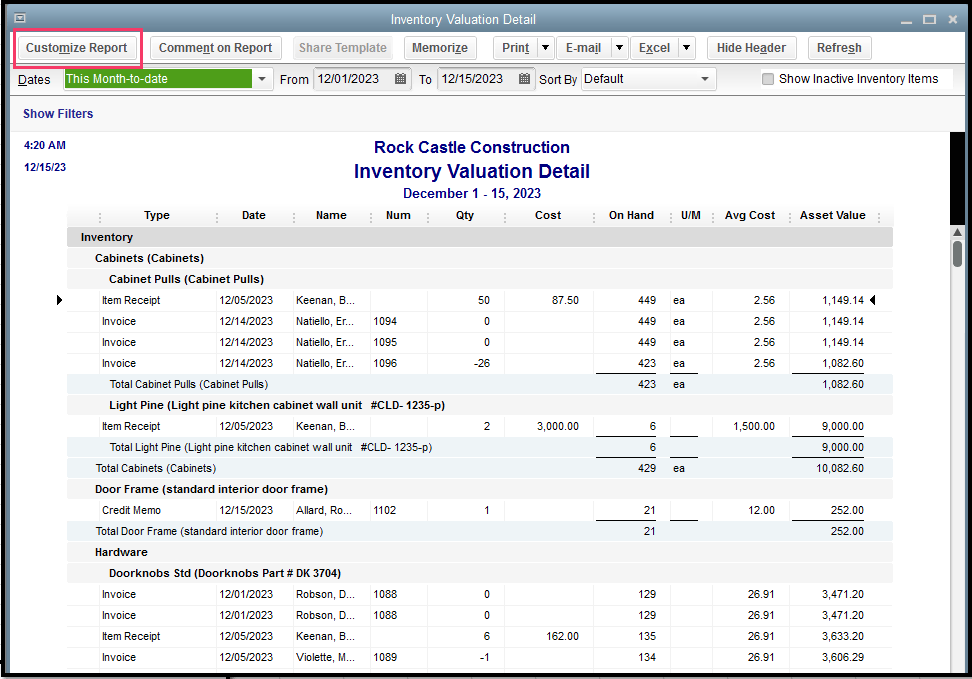
- Go to the Filters tab.
- Search for Paid Status under the Choose Filter section.
- Choose Closed from the Paid Status section.
- Click OK to save the changes.
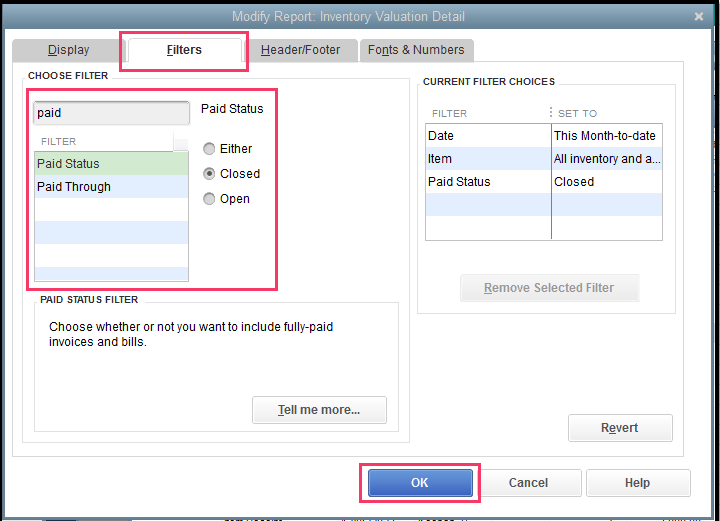
Here's a useful article to help you customize your financial reports: Customize company and financial reports.
Please leave a comment below for more queries with customizing reports in QuickBooks Desktop. I'd be glad to help.