I know a way to download your customers' information, jpstafford65.
We can export their data from the Reports page. Doing so helps us filter the info you'd like to download.
Here's how:
- Go to Business overview and then select Reports.
- Under the Sales and Customer section, select Customer Contact List.
- Click Customize.
- Choose the filters you'd like to add, then click Run report.
- Select the Export icon, then choose Export to Excel.
For your visual reference, I've attached a screenshot below.
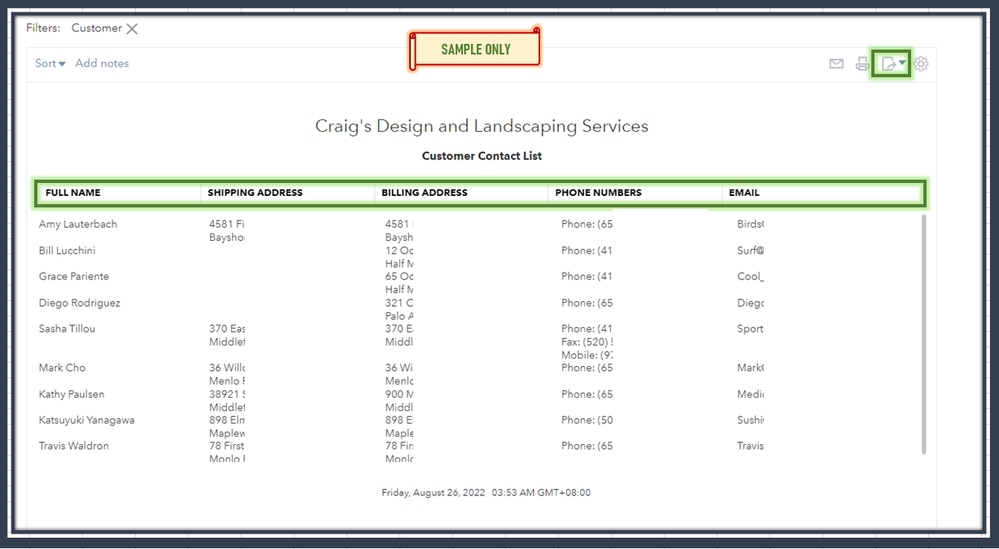
You can also export their details from the Customer page.
Aside from exporting customers' information, you can also export other reports.
If you'd like to add customers to the program, you can easily import them directly into QuickBooks.
Please keep us posted if you need additional assistance with the process. We want o make sure you can create mailing labels.