Hello @AngieK1,
Thank you for posting here in the Community. I can share some steps so you can remove the deposit sitting in the Banking section.
When you link a bank account, it downloads your bank transactions automatically into the system. The data that will upload will depend on the information showing on your bank's website.
To get rid of it in bank feeds, I recommend using the Ignore option. It will delete the transaction sitting from your account's transaction list.
Here's how:
- Click the Banking tab at the top menu bar.
- Hover your cursor to Bank Feeds.
- Select Bank Feeds Center.
- Choose the account.
- Press Transaction List.

- Choose the deposit.
- Click the drop-down arrow below the Action column.
- Select Ignore.
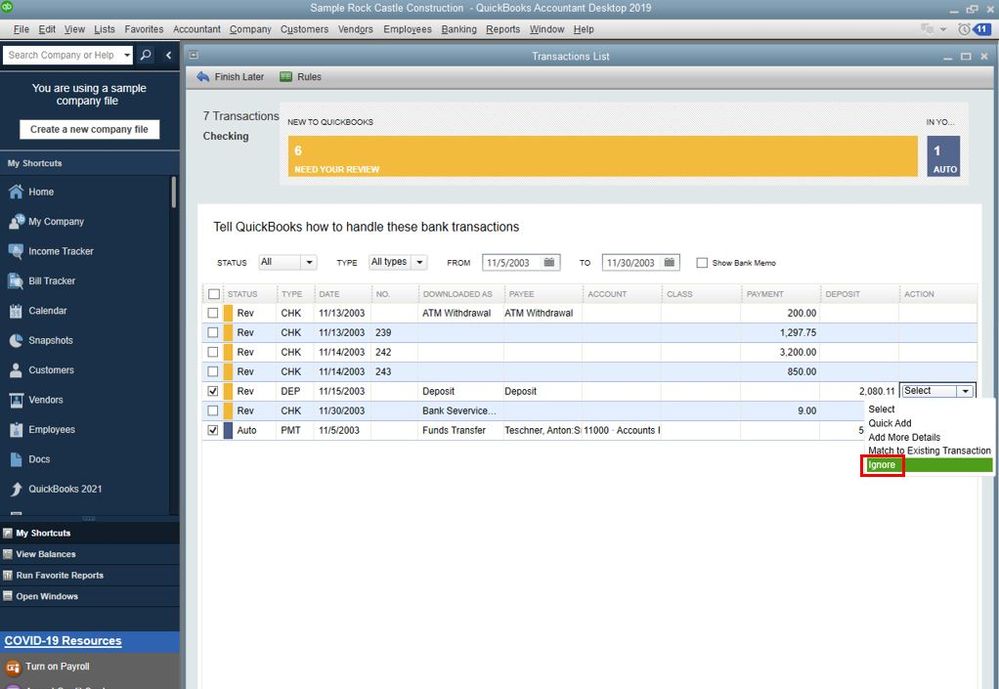
For more information, as well as how to manually match transactions in QuickBooks, I recommend the following article: Add and match Bank Feed transactions in QuickBooks Desktop.
Fill me in if you have additional questions about the banking feature. I'm always here to help. Take care always.