Your opinion matters to us, bell.
The Receipt Tracking feature in QuickBooks Online helps users save time tracking receipts manually. It allows you to upload from your computer, mobile device, or email. Then, the program extracts info from it and creates a transaction for you to review.
To suggest new ideas about the Receipt snap feature, I suggest submitting feedback to our Product Development team. Doing so helps us enhance your experience and improve the program's functionalities.
Here's how:
- Go to the Gear menu and then select Feedback.
- Type in your feature request in the description box.
- Once done, click on Next.
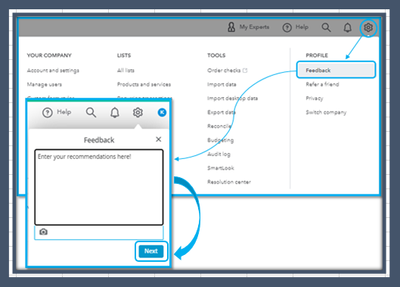
Additionally, I've added an article to help you review downloaded bank and credit card transactions. The process ensures your record is accurate: Categorize Online Bank Transactions.
You can count on me if you need help managing your transactions in QuickBooks. We're always here to help you out.