Let's fix those duplicate deposits showing up on your transaction report, tiffpell.
You can see a positive and negative amount for the deposit if the account and category are the same. See these attached screenshots below for your visual guide.
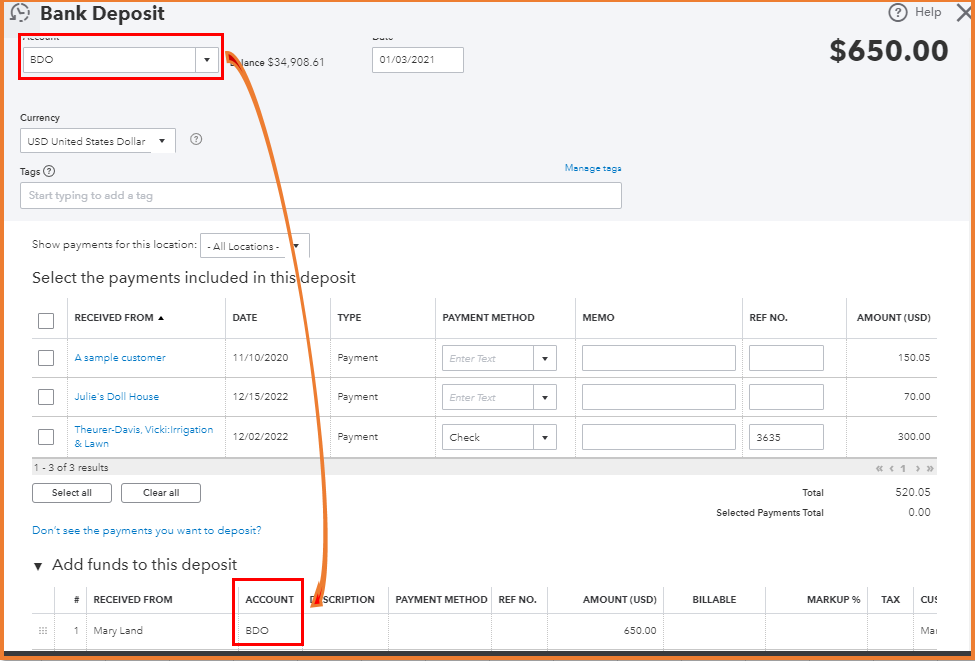
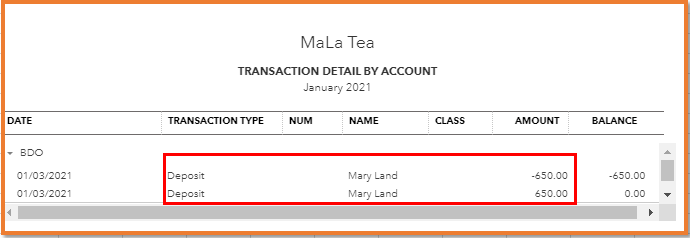
You can fix this by opening the deposit from the report. Then, change the category that describes the transaction. After that, you can go back to the report and check again your deposits.
I've added this link to learn how to categorize and add bank transactions: Review downloaded bank and credit card transactions and put them in the correct accounts.
You can also check out this article: Customize reports in QuickBooks Online for additional information.
Let me know if there's anything else I can help you with today. I always have your back. Thank you and stay safe!