Thanks for dropping by the Community, @hhalbe.
Let's work together to edit the reconciled journal entry in your QuickBooks Desktop.
We can edit a journal entry, whether it's reconciled or not. Just click "OK" once prompted to a message that the transaction is already reconciled. However, this will cause your balances to be off.
I recommend seeking an accountant for an expert's advice to ensure there will be no problem with the books in the future. If you wish to continue, here's how to open and edit the journal entry:
- At the top menu, click Banking.
- Choose Register.
- Select the bank.
- Look for the journal entry transaction.
- Double-click the Balance amount.
- Update the necessary information.
- Click Save & Close.
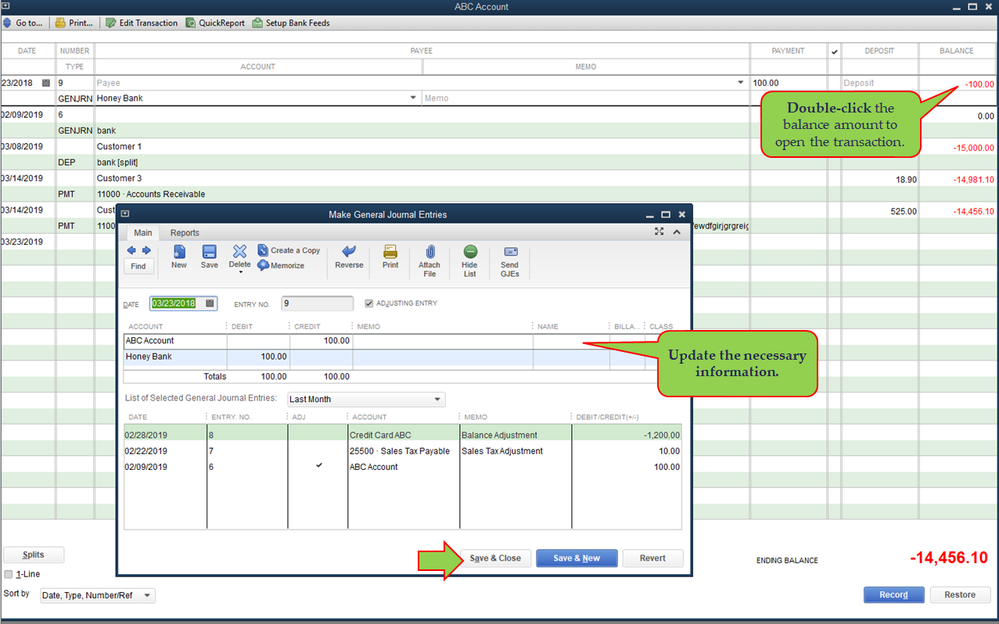
Since we modified the previous transaction, we'll have to do a mini-reconciliation after.
That should do it, hhalbe. Keep me posted if you have additional question about journal entries or reconciliation. I'm still here to help you more.