It's my pleasure to walk you through editing the invoice template in the Custom form styles menu, mcoda1.
You can create attractive, professional-looking invoices in QuickBooks Online. To edit the email template for your invoices, create a new style or modify the existing ones according to your preference. I'll show you how.
- Go to the Gear icon, then select Custom form styles (Take me there).
- Choose the template you'd like to customize, then click Edit.
- You can also tap New Style, then pick Invoice.
- A new window will open where you can see the Design, Content, and Emails tabs. You can start tailoring the template on the Emails page.
- Hit Done.
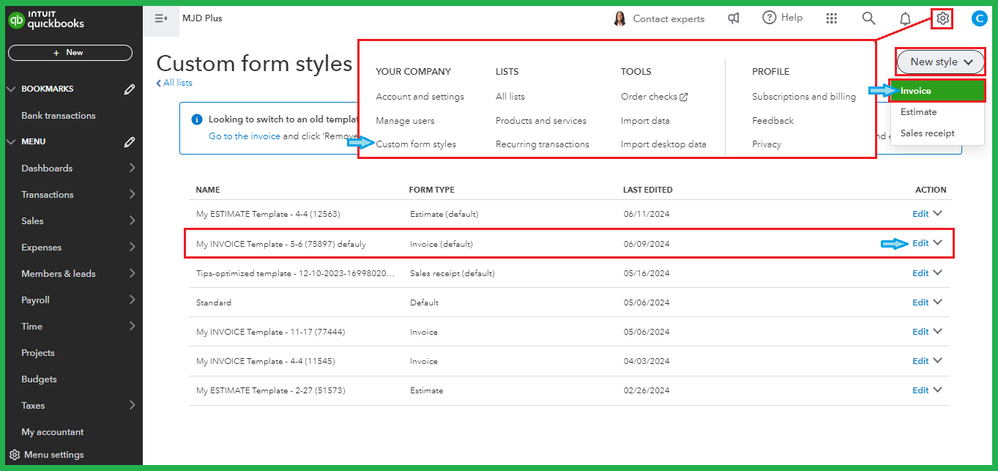
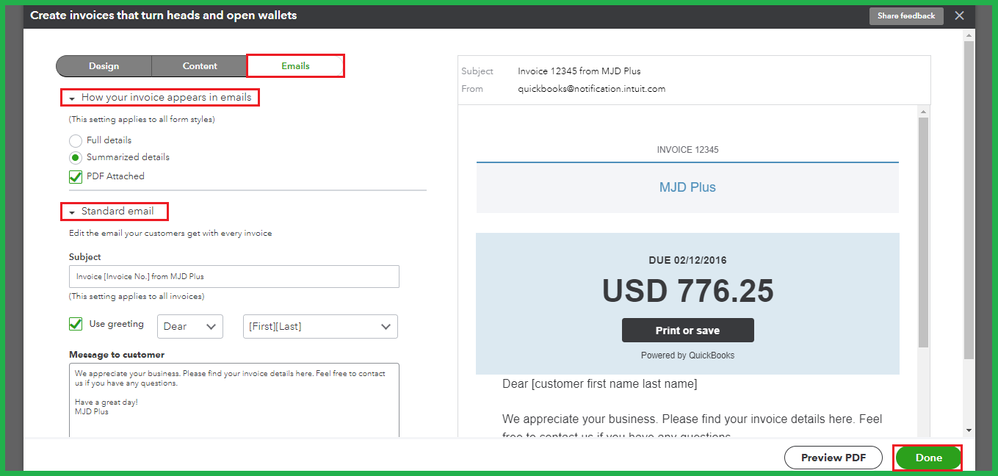
Additionally, we can do the same to your Sales settings to adjust the email message sent with sales forms. Follow the steps below:
- Go to the Gear icon, then select Account and Settings (Take me there).
- Click Sales on the left pane.
- Scroll down to the Messages section to make changes.
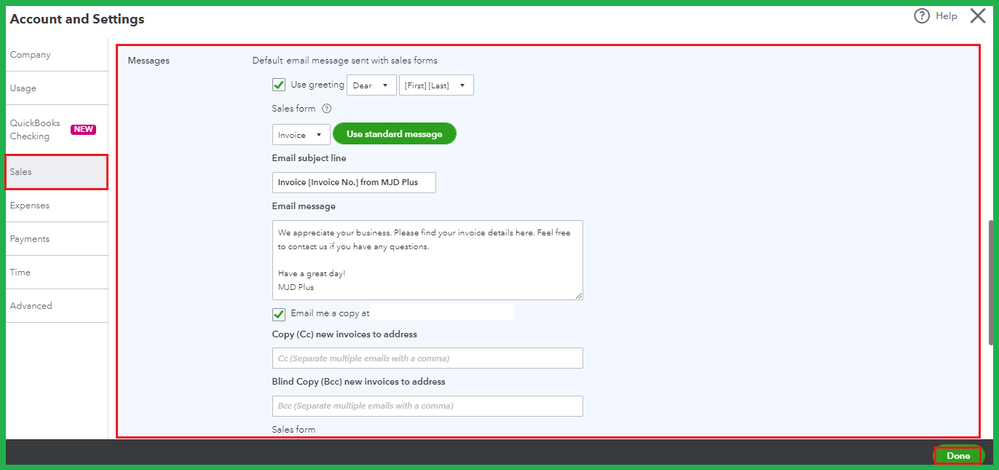
If you'd like to personalize a specific part of a template for sales forms, refer to this article: Customize invoices, estimates, and sales receipts in QuickBooks Online.
Save this link for your guide when receiving sales revenues from customers in the future: Record invoice payments in QuickBooks Online.
I'm only a post away if you need more help editing your invoice template in QuickBooks. I'd be delighted to help you out again. Have a wonderful day.