Help has arrived, @angelina21. I'm here to lend a hand with commented reports in QuickBooks Desktop.
Yes, comments on reports can be copied into a new A/R Aging report. I’ll walk you through how:
- From the top menu, go to Reports, then Commented Reports.
- Pick the Commented Report.
- Click on the Edit icon.
- Then copy the comment.
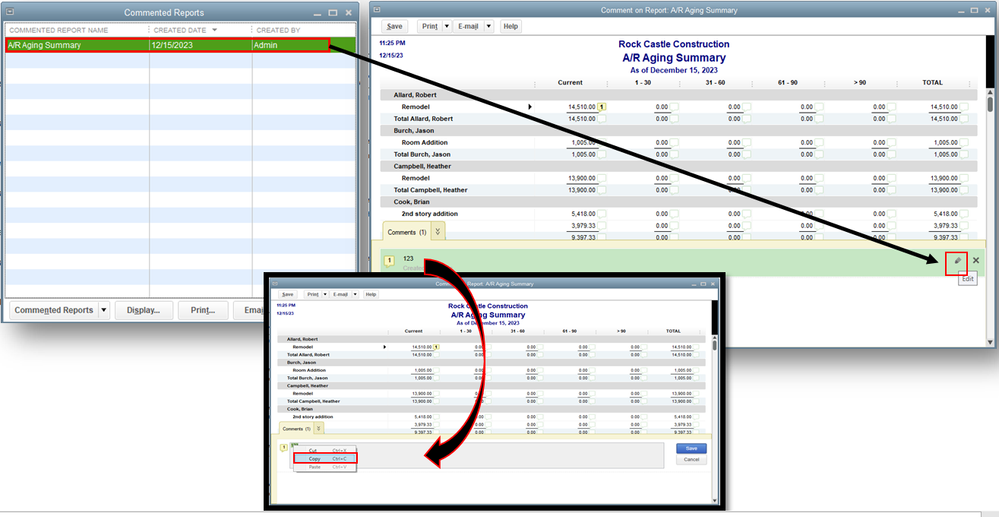
From there, you can now paste the comment into your new A/R aging report. Here’s how:
- From the top menu, go to Reports.
- Click Comment on Report.
- Select a comment box.
- Then paste the comment.
- Then, click Save.
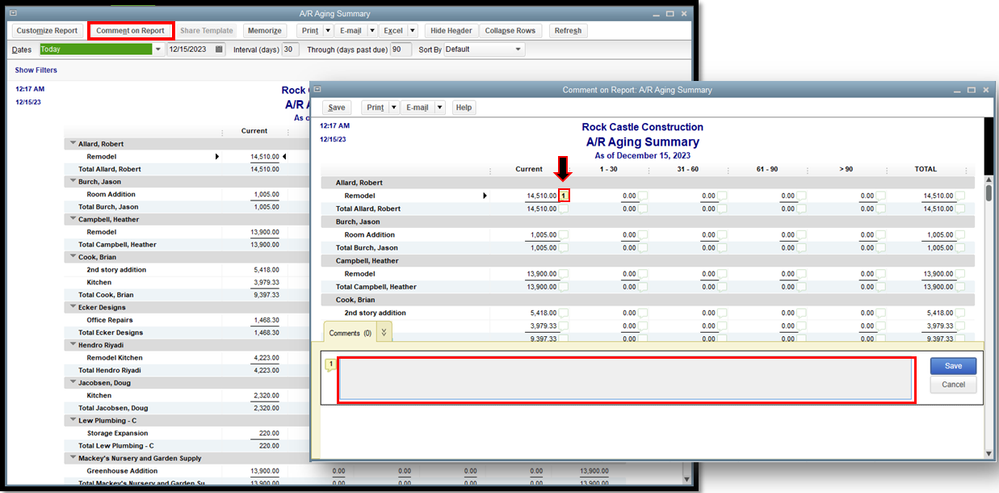
However, the option to change the date in a commented report is unavailable. I’d suggest sending your feedback to our product development team. This way, they can review it and might consider adding it in future updates. I’ll guide you on how:
- Go to the Help menu.
- Select Send Feedback Online.
- Then click Product Suggestion.
- Enter your suggestions and details then click Send Feedback.
Here's a guide you can refer to for more details on customizing reports that you generate in QBDT: Customize reports in QuickBooks Desktop.
You might also want to check out this handy article here to learn more about how to save the current settings of the report: Create, access and modify memorized reports.
I’m always ready to assist you if you have any other questions or concerns about managing your reports in QBDT. Tag me in your reply and I’ll sprint back into action. Have a good one and keep safe.