We've received similar cases of the error you're experiencing, Trententerprizes. Let me route you to our experts for further assistance.
There's a new investigation about the message prompt when sending an invoice. I recommend contacting our support to add you to the affected users list. Once the fixes are available, you'll receive them via email.
Here's how:
1. Go to the Help icon.
2. Select the Contact Us button.
3. Enter your concern, then press Continue.
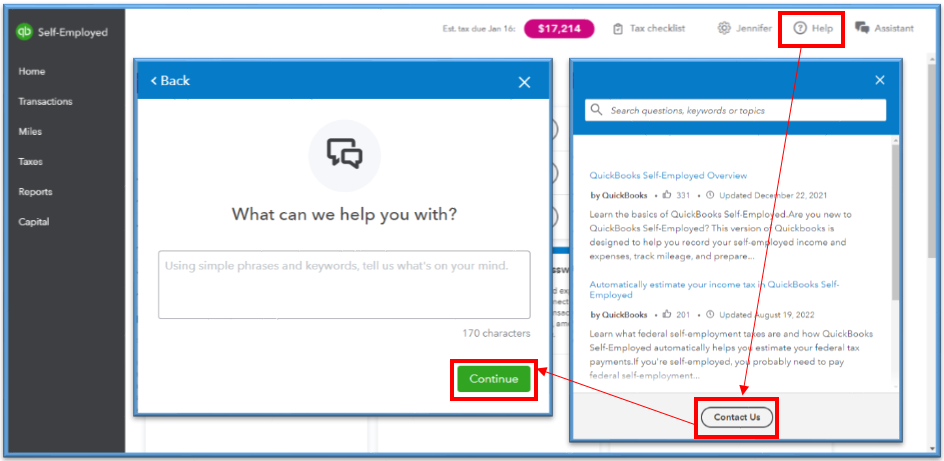
Once set, scan this article to learn how to process the transaction and mark it as paid: Create invoices in QuickBooks Self-Employed.
You can check out these resources to snap a receipt and track income from the products and services you sell:
Know that our Team is eager to help you resolve this matter. We're also here to aid you with any other sales tasks you may have. Stay safe.