Hi there, @Matteo_S. I understand you want to create a report showing all accepted invoices ordered by shipping date to help determine when you need to ship items.
You're on the right track in pulling the Estimate by Customer report. It's not currently possible to sort all shipping dates, but you can sort them by date to determine which estimate should be sent first.
Here's how:
- Hover to Reports and enter Estimate by Customer in the search bar.
- Click Switch to classic view.
- In the Sort dropdown, click the Ascending Order.
- Once done, click Run report.
I've included a screenshot for visual reference.
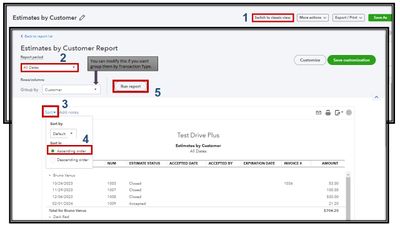
You can export the report and manually group them by ship date.
Furthermore, if you want to pull up a report to track your invoices and the remaining amounts, you can run the Estimate & Progress Invoicing Summary by Customer.
As for handling progress invoicing, you can set up a payment schedule for each invoice, specifying when each payment is due and how much. QuickBooks will then automatically generate and send reminders to your customers when payments are due. However, if you prefer to use your calendar for reminders, that's also an option.
Moreover, you have the option to memorize the reports you've customized. This way, you won't have to do the customization process again.
I'll gladly assist you further in generating reports and progress invoicing in QuickBooks Online. You can tap the reply button below to enter your queries. I'm always here to back you up.