Turn on suggestions
Auto-suggest helps you quickly narrow down your search results by suggesting possible matches as you type.
Showing results for
Get 50% OFF QuickBooks for 3 months*
Buy nowHi,
Has anyone had this issue, when i export a report from QuickBooks online to excel all the amounts are 0
Excel is up to date and used Chrome and Edge, both browsers were cleared of their cache
Hello there, AngeloBnB.
Thank you for sharing with me about your report showing up zero amounts when exporting it to Excel. The file is maybe in Protected View.
You need to click Enable Editing to view the full report. See the attached screenshot for your visual guide.
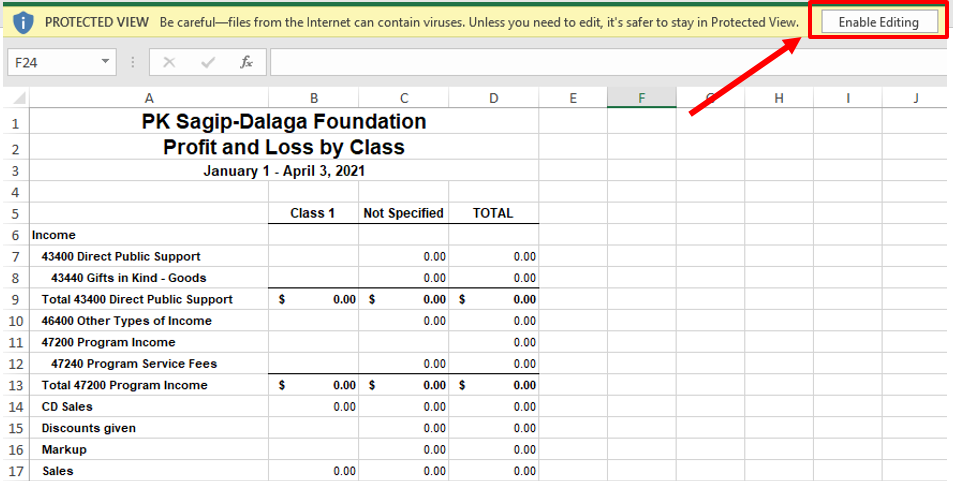
QuickBooks Online gives you the flexibility to generate reports and get insights about your business. Check out these additional articles to help you get the data that matters to you most.
Please don't hesitate to leave a comment below if you need more help with QuickBooks. I'm always here to help you.
Hi MaryLandT,
The option of enable was activated but same thing
Thanks,
Angelo
Hey there, @AngeloBnB.
Thanks for reaching back out on this thread. Let me point you in the right direction to get this resolved as soon as possible.
Since you've already tried clearing your cache and then selecting the option by colleague provided, I recommend contacting our Customer Support Team for further assistance. They'll be able to take a screen share tool and see why this is happening. Here's how:
It's that easy!
Keep us updated on how it goes. I'm only a post away if you need me. Have a great day!



You have clicked a link to a site outside of the QuickBooks or ProFile Communities. By clicking "Continue", you will leave the community and be taken to that site instead.
For more information visit our Security Center or to report suspicious websites you can contact us here